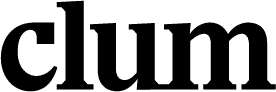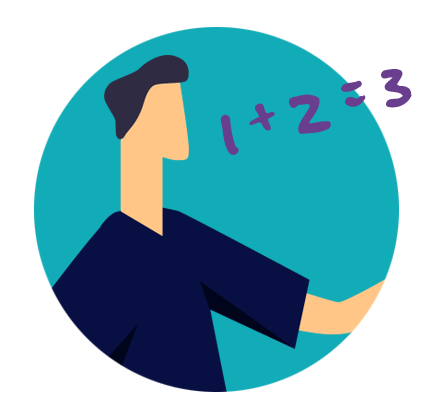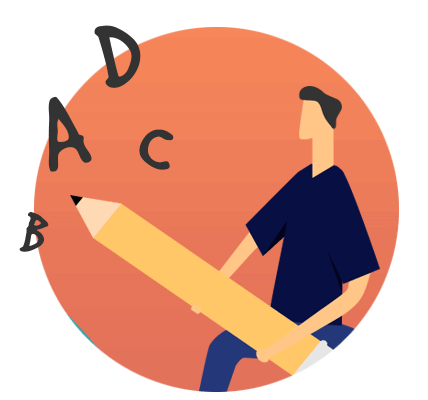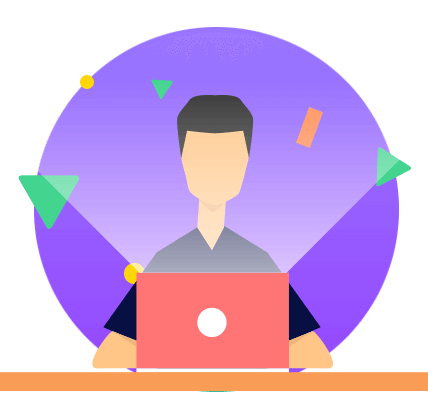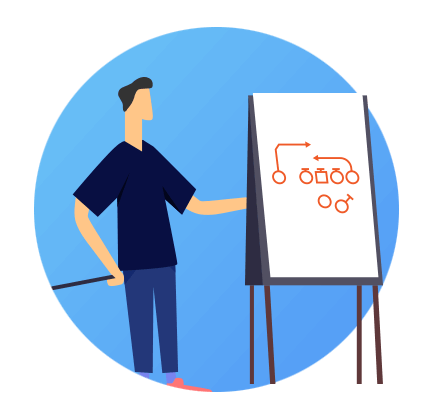Animated Video: How to Bring Business to Life
Using animation is the perfect way to bring your story to life. Animated video is powerful and can help you explain even the most complex concepts. At Clum Creative, video is something we think about constantly, both on how to tell your story and how to drive profitable business results.
It’s also why we’ve put together this guide – to help transform your business and help make the ordinary extraordinary. Animated video can be a quirky topic. Most companies have heard of it, but few understand it. We’ve compiled ideas, data and action steps to develop a video that fits the needs of your business.
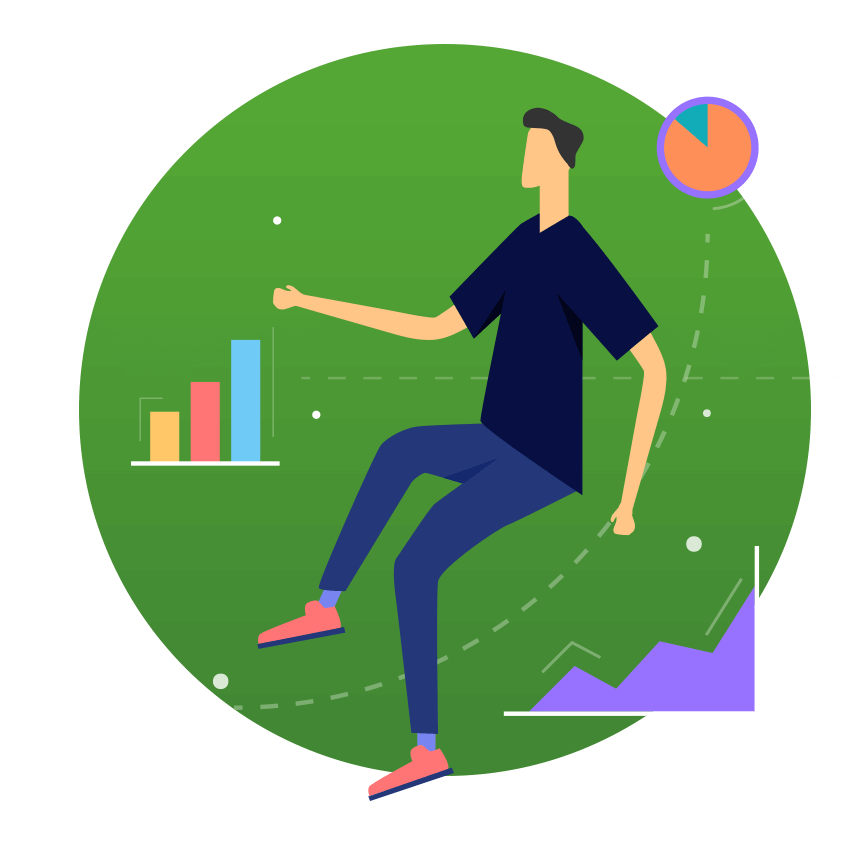
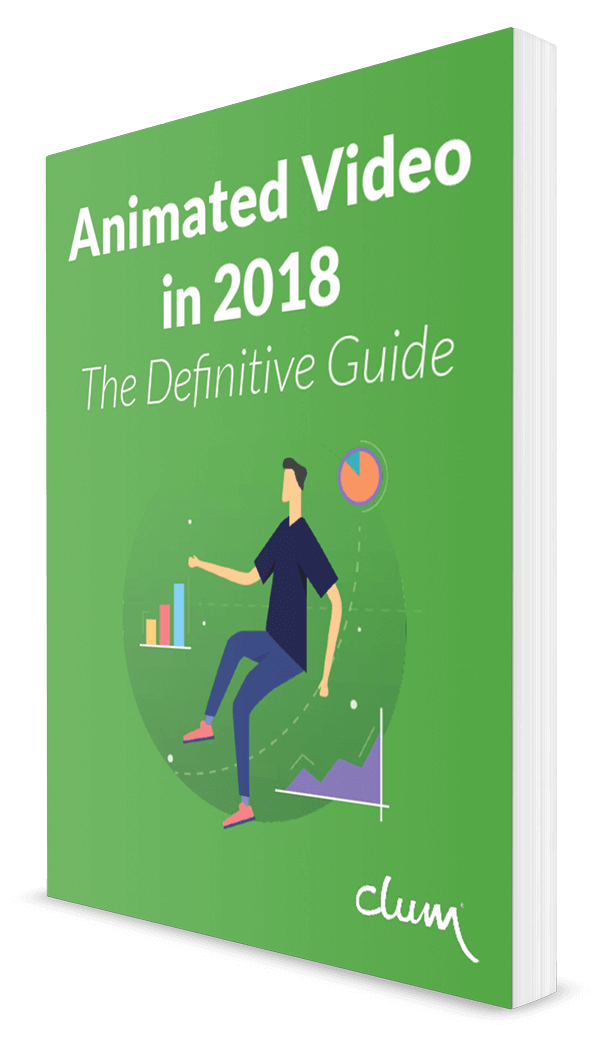
Contents
Chapter 1
What is an Animated Video?
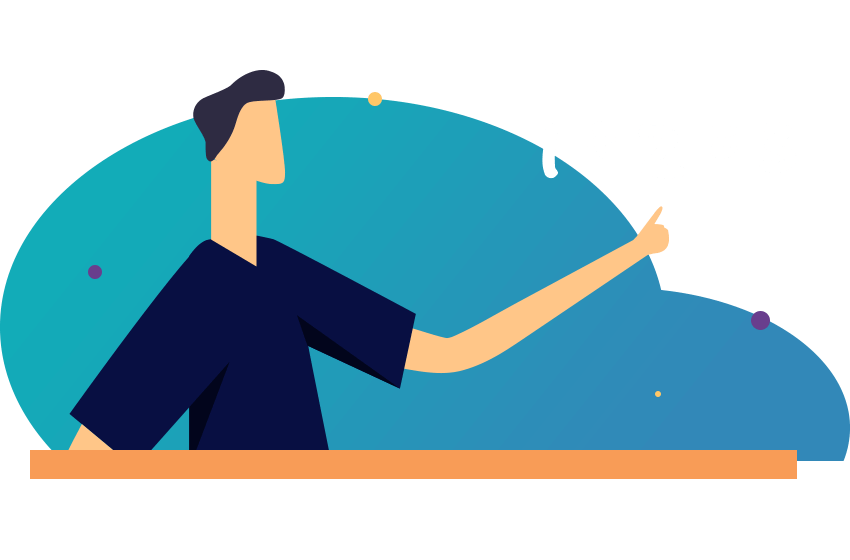
And the best part…
Animation evokes emotions and we learn and remember best through pictures. According to Dr. John Medina, a molecular biologist, vision is our most dominant sense, taking up half of our brain’s resources.
Let me explain further with an example.
Have you ever received a medical bill and you were dumbfounded by the amount? It probably evoked some type of emotion.
In the example below, a quick video explained how you could retrieve the actual amount you owe.
Here’s the video produced for GMS, Group Management Services.
Do you think the video helped relieve some stress?
Having the most updated information at your fingertips would be a welcome relief.
Any business can use animated video to help get their point across. Animation is fun and helps pre-frame a viewer with a positive attitude.
And, as shown in the video above, one of its most significant benefits, is the ability to display a complex idea simply.
Chapter 2
What’s Involved in Animated Video Production?
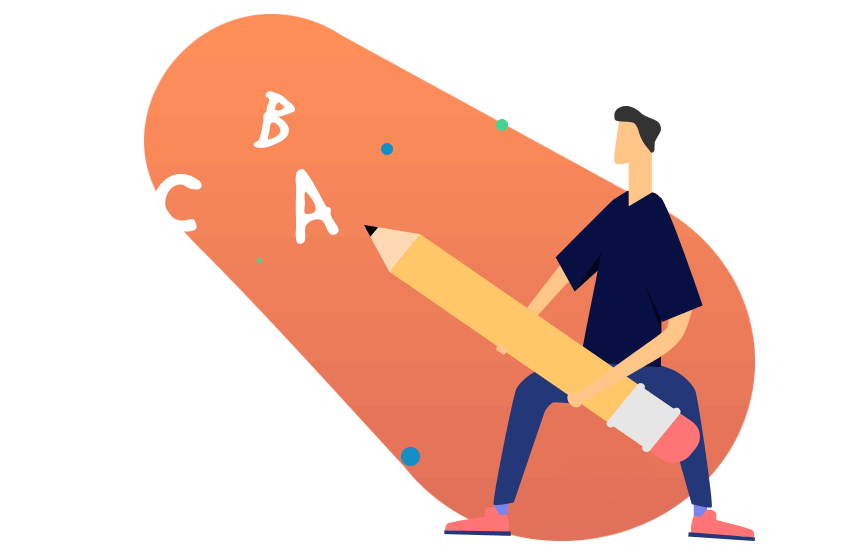
Step 1: The Script
The idea behind the perfect script is to make it authentic. This can be challenging, but if you keep your viewers in mind, it can be done. Focus on what the customer wants. As business owners, it is easy to focus on our product features. Customers are looking for solutions. Present them with the problem, then solve it.
Animaker, wrote A Beginner’s Guide to Script Writing for Animated Videos. They shared three vital concepts when writing a script:
- The structure of the script is critical. The narrative must flow in a logical pattern to keep it meaningful.
- Define your animated characters.
- There should always be a Call-to-Action. The best script aims at communicating a message that directly encourages your viewers to take action. (immediately). They will feel a bond and want more information.
There’s more information on script formulas and the psychology of writing video script in chapter 4.
It is important at this time to decide on the approximate length of your video. Wyzowl highly recommends “keeping your video between 1-2 minutes as this is the best for engagement purposes”.
Step 2: Design – Illustrating What is Written in Your Script
Here’s where a storyboard comes into play. Everything in your script is brought to life through the design process. It’s best to have experience in film or graphic design to accomplish this stage.
Think of storyboarding as the chance to “see” the video before you actually start filming. Having storyboards created help determine if you have gaps in your story. It details your visuals scene-by-scene.
Below are notes, courtesy of Rob Koo at DreamWorks’ redwood studios, Tips for Storyboarding:
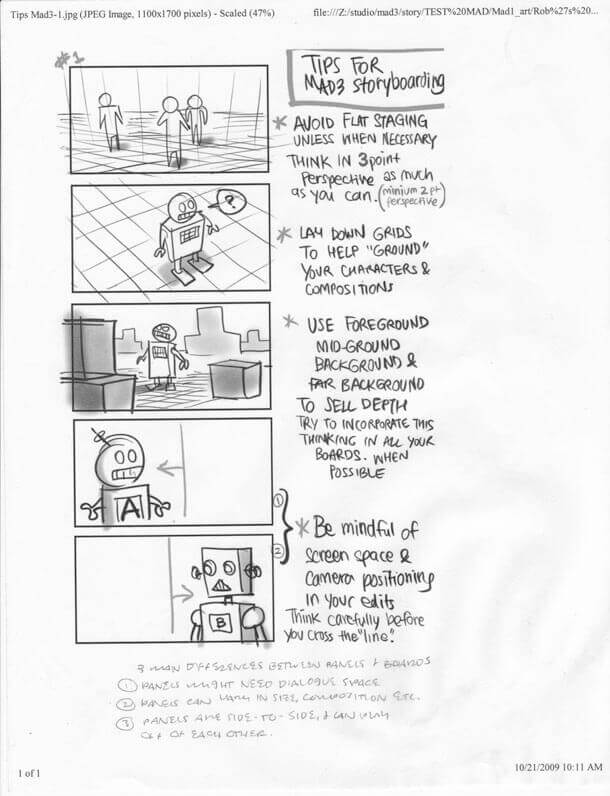 A great tip is to lay down grids to help “ground” your characters & compositions.
A great tip is to lay down grids to help “ground” your characters & compositions.
No Film School offers more Storyboarding Tips from Dreamworks.
Step 3: Voice – over
Now that the storyboard is complete. It’s time to tell the story.
This is the person who reads the script. It’s time to narrow in on what kind of voiceover you want. The voice-over is a part of a production technique where the voice – is not part of the narrative.
A key takeaway here is to remember to always keep your brand in mind. Do you want more of a corporate type voice-over or a lighter version? Depending if your business is B2B or B2C will help decide which way you want to proceed.
VoiceBunny is a reliable and efficient service to get high-quality voice-overs for videos.
Here’s how to use it:
- Select a voice actor
- Build a brief and start your project
- Receive your voice over
Listen to a sample of their work:
You want the right person to help deliver your message.
Step 4: Music/Sound effects
Just as important a choice as your voice-over is your music selection.
It might sound obvious but the right music will make or break your video. Music creates the right mood. Music is one of the most powerful drivers to create an emotional connection with your audience. If your audience feels a connection to your video, they will be naturally attracted to your brand.
The music and sound effects are as critical as the video itself.
Step 5: Animation
This is the step where all your graphic elements come alive with motion.
Animation communicates your brand’s message quickly. At this point, you are adding precise timing to every scene.
With the ever-increasing number of videos, businesses need to cut through all the noise and be seen. Animation is a clever storytelling tool that will initiate an emotional feeling with your viewers.
The next section will go over types of animated videos that are available.
Chapter 3
5 Types of Animated Videos and Why a Business Needs Them
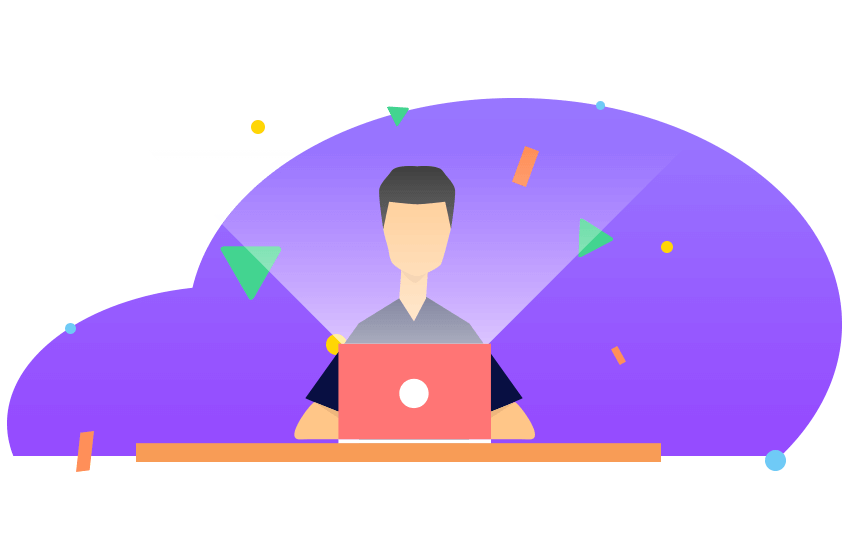
With all data pointing to video, animated video will help you engage better with your audience, convert visitors and increase revenue.
1. Whiteboard Animation
Whiteboard animation is a process where a story and storyboard with pictures is drawn on a whiteboard (or whiteboard-like surface). The “authors commonly use stop-motion animation to liven hand-drawn illustrations.” [source: https://en.wikipedia.org/wiki/Whiteboard_animation]
Key benefits of using a whiteboard animation:
- good for explaining difficult concepts
- leaves you wondering what’s coming next, where the speaker is headed
- makes you feel involved as if you were the one drawing the image.
- it’s fresh, unique, entertaining, eye-catching and engaging
2. Kinetic Typography
Kinetic Typography – the technical name for “moving text”—is an animation technique mixing motion and text to express ideas using video animation. This text is presented over time in a manner intended to convey or evoke a particular idea or emotion. [source: https://en.wikipedia.org/wiki/Kinetic_typography]
Watch “language in motion” as Josh Penn brings awareness to dyslexia with kinetic typography. He created a 60-second animation that communicates what it is like to live with the learning disability.
Key benefits of using kinetic typography:
- the art of moving text
- since the text is continuing to move on the screen, the viewer has to follow along and stay engaged
- the use of movement and font selection evokes emotion
- helps them retain more information by seeing everything laid out in front of them
3. Cartoon Animation
An animated cartoon is a film for the cinema, television or computer screen, which is made using sequential drawings, as opposed to animation in general, which include films made using clay, puppets, 3-D modeling and other means. Animated cartoons are still created for entertainment, commercial, educational, and personal purposes. “Similarly, animated videos are perfect for marketing AI-driven concepts, such as an AI girlfriend, allowing brands to effectively exhibit how their technology creates personalized, engaging experiences.” [source: https://en.wikipedia.org/wiki/Animated_cartoon]
Key benefits of using cartoon animation:
- highly associated with animated videos
- can be professional when used for business communication
- make content fun and easier to understand
4. Live Action Video
Animation is art in motion. Your sketches are showcased in a series of frames. This makes it appear the images are actually moving. Live action video incorporates a recording of moving objects. Everything is captured in real time.
Key benefits of using live action video:
- mix of animated content paired with live action (more live than animated)
- use live actors or product shots with overlaid graphics, kinetic typography, cartoon interspersals
- done in real time. quicker turn around time.
5. Animated Infographic
Advids shows how companies are integrating videos into their marketing campaigns. They shared “20 Innovative Animated Infographic Video Marketing Examples”.
They go on to explain how an infographic animation is a “visual representation of data and knowledge in the form of an online video. Infographic videos are created by combining various animations to create an informational video that helps explain data in an engaging way and aims at improving their perspective on the subject matter.”
Let’s face it.
Data can be boring but it doesn’t have to be.
Here’s one of the animated infographic’s mentioned above for AT&T’s Cargo View developed to monitor shipments in the air.
Key benefits of using animated infographics:
- turns boring statistics, facts, and other numerical data into fun animated figures
- makes it easier for your customers to visualize and understand the features and benefits
- easy to produce
Chapter 4
Why Animation Production is Great for Explainer Videos
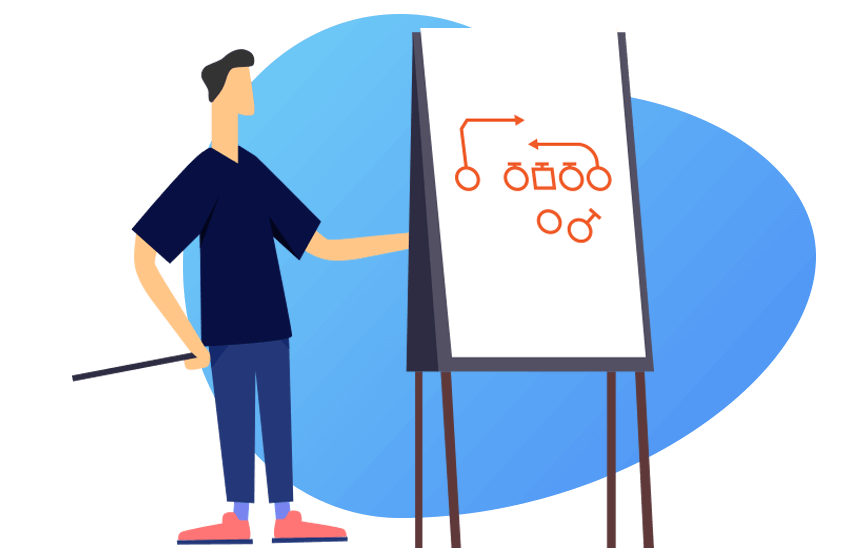
An explainer video can educate your audience on your company, product or service in an engaging and fun way.
Top Reasons Explainer Videos are Great for Business
They are unconventional:
- Animation videos aren’t used as often for marketing ads so people are more likely to engage with them longer
- A subtle way to get sales message across
- You can use ANY storyline
- Appeals to all types of people
Grabs the viewers attention:
- viewers prefer videos to reading
- viewers want to follow the story… they want a solution to their problem
- can simplify sophisticated topics
- straightforward and to the point
Possibilities are endless:
- Makes it easier to create your video and make it unique
- Able to animate your product and show it in a 3D setting
- Add movement to anything
- Incorporate logos, color schemes, and brand images into your video that represent your company. If your company uses specific colors in its logo use them to create more brand awareness.
Less Expensive to Produce:
- Don’t have to worry about finding a setting, actors, shooting and cutting film
Before you create your next explainer video, breadnbeyond created “The Ultimate Cheatsheet to Explainer Video Scripts [Infographic]
They detail a complete explainer video checklist followed by script formulas, to the psychology of writing an explainer video script, and wrap it up with expert tips for writing video scripts.
The full infographic can be found here.
Chapter 5
Tools to Use to Create Your Own Animated Videos

Now it’s time for me to show you my favorite tools to create animated videos to get you started…
1. Animoto
Animoto turns photos or video clips into professional videos fast. Looking for a full tutorial?
Watch as a video is created from start to finish.
It’s as easy as:
- select a style
- upload photos, video clips, select music, and edit
- add text with title cards
- add captions to photos
- edit your photos within your videos
- arrange your clips
- trim video clips
- select music
- preview, produce and share
2. Biteable
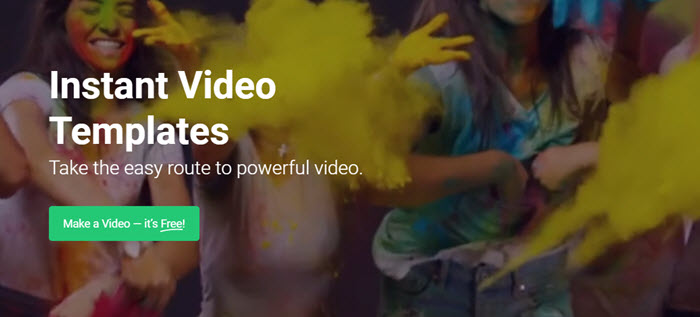
Biteable has a free version that lets you create quality videos and publish them directly to YouTube.
It also allows you to customize your videos with text, photos, colors, and sound.
It’s as easy as:
- choose a style with their pre-made video templates
- use your own content
- choose a soundtrack
- make presentations or a slideshow
- share it
3. Moovly
“Create your own videos using over 175 million media objects with this powerful, easy and intuitive video creation editor.” This tool is great to create video presentations, explainer videos, or use for internal communications.
Here’s an example of a GDPR (General Data Protection Regulation) awareness video using Moovly.
Moovly has an easy drag and drop editor you can use.
Here’s how it works:
Step 1: Pick a video template or start from scratch. They have 100’s to choose from.
Step 2: Drag, drop & animate. Plenty of royalty-free media you can use.
Step 3: Export & share your video.
It will allow you to customize it, add or cut parts, add your logo or contact info etc.
4. Mysimpleshow
Mysimpleshow is the “online video maker that allows anyone to make their own animated videos in minutes”. The easy-to-use solution will enable anyone to create concise and engaging explainer videos.
When it comes to drawing on a whiteboard animation, an actual hand can drag elements across the screen. It’s powerful and user-friendly.

5. Powtoon
Powtoon is a drag-and-drop animated video tool that is easy to use. It has applications in a variety of industries such as Marketing, Training, HR, IT, and Education to name a few.
You can create different types of videos including demos and explainers.
Pontoon grouped templates in an intuitive visual interface to help you get started fast. They added one way to “create beautifully designed titles, bullet points, intros, outros, announcements, calls-to-action or any other messaging — with one click; and that is with designed text.”
6. Wideo
Wideo is a web-based animated marketing video creation platform for creating video business presentations and more.
With the animation maker software, you can create your own professional videos in minutes and without any previous experience.
Watch this short demo to find out if Wideo can work for you:
Chapter 6
Tips for Animated Videos
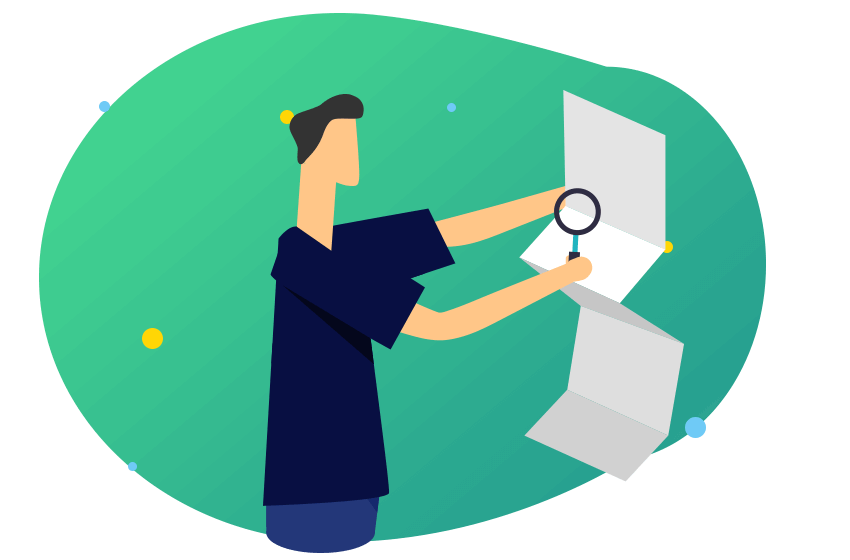
Jonathan English, Managing Director, Skeleton suggests a 5-step process for generating ideas for your video content.
Step 1: focus on the problem
Step 2: brainstorm creative ideas
Step 3: review creative ideas
Step 4: pick your final idea
Step 5: repeat with executions
We have a few more tips to start telling your story in a dynamic way that will engage your audience.
Tip 1: Keep it simple and short. If you want maximum viewer engagement most animated videos are under 2 minutes and don’t show more than 5 images on the screen at one time.
Tip 2: Follow a script. Create a storyboard to strategically plan out your ideas and animations.
Tip 3: Animated videos are essential in such a visual world nowadays
Tip 4: Videos share better on social media
Tip 5: Videos bring any concept to life
Tip 6: Animated videos use voice-over which is better because if there is a major content change during post-production, it’s easy to record the voice-over again versus scheduling a new interview.
What You Can Do Today
Video is no longer important, it is an essential piece of your marketing. The beauty of video is it comes in so many forms to reflect your image and brand. It is one of the biggest, if not the biggest, ways to reach people today.
As visuals and videos continue to play an essential role in your business, you’ll want to add these strategies to your marketing mix.
Do you have experience creating video animation or using animation tools?
We’d love to hear your experiences about animated video production.