Corporate Video in 2022: The Definitive Guide
It’s time to hit the record button.
70% of marketers say that video is responsible for more conversions than any other type of content. Corporate video production helps grow your business and helps your brand & organization thrive.
This guide has everything you need to know about creating corporate videos and getting laser-targeted eyeballs on them. So if you’re ready to elevate your business using corporate video, and reach your audience in a new way, you’re in the right place.
Keep reading…
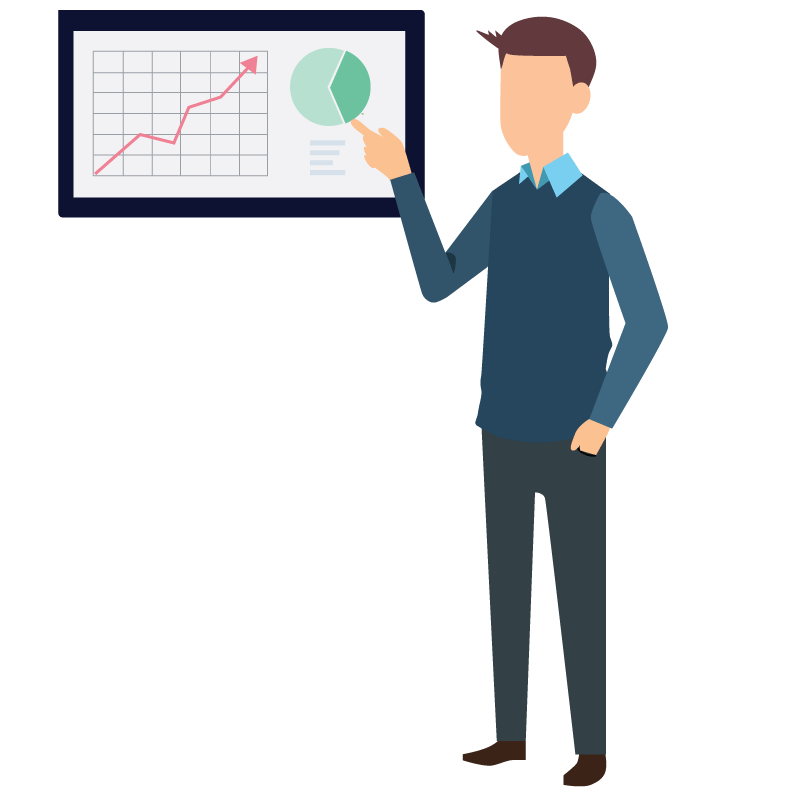
Corporate video strategies create content and grow your business so your brand can thrive. Start producing corporate videos to tell your company’s story.
First, let me introduce myself.
I’m Mike Clum.
I started producing corporate videos when I was 18 years old.
The first video I produced was horrible. The client fired me, and we both agreed that I wouldn’t charge them for the service.
That’s when I decided to take video production seriously.
8 years later, I run a corporate video production company with 15 staff members who have produced over 500 corporate videos for organizations of all sizes and in all industries. We’ve been recognized as a top video Production Company on DesignRush. I’m going to show you exactly how a corporate video should be created (step-by-step).
My video below breaks down the 11 most important tips for making your corporate video a huge success:
Contents
Chapter 1
Corporate Video: What it is and Why You Need to Create Them for Your Company
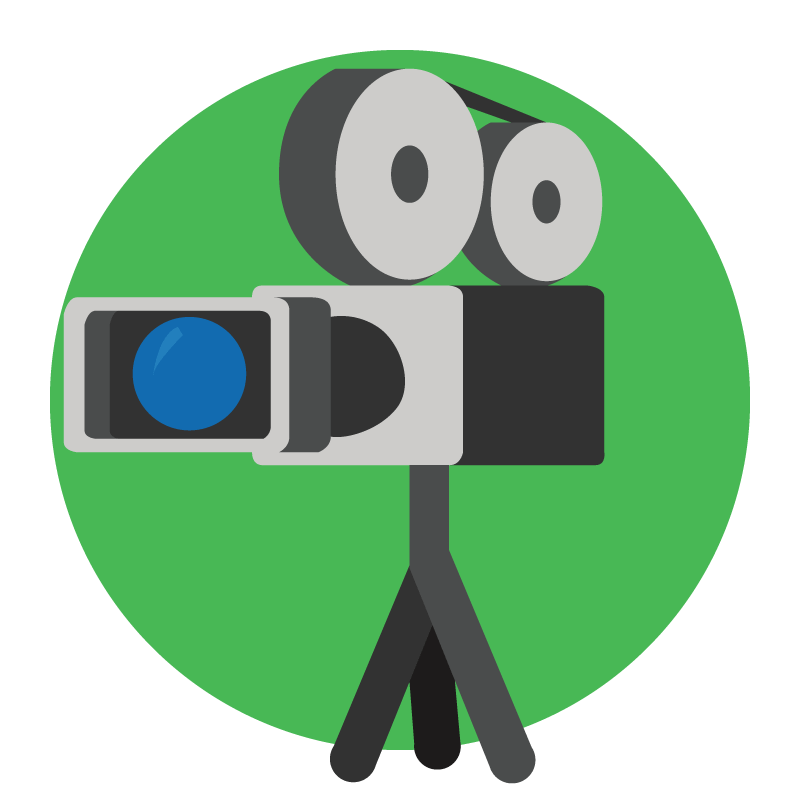
What is “corporate video”?
The term corporate video encompasses any type of video that is created for and used by a corporation. It can stem from internal facing communications for announcements, culture, or training, or can be external facing as a marketing, recruiting, or advertising video.
Corporations make the investment into video because history has shown that these investments provide impactful ROI towards achieving just about any business goal.
The First Corporate Video Ever Made
The first “corporate video” was created in 1941, just 60 years after the invention of the motion picture. This video (which was actually a film at the time) was produced by the Bulova Watch company who spent $9 to have the short 15-second video placed on TV during the 1941 World Series.
While it reached only 4,000 people who had TV sets in the area at the time, this advertisement sparked what now is a multi-billion dollar corporate video industry.
Purpose of Your Corporate Video
The core purpose of the corporate video is to be an asset for the corporation in driving business value through effective communication and presentation. Ultimately, the goal really is to increase revenues or lower overall business costs by creating the right video that communicates something meaningful to the business audience it aims to reach.
By replacing traditional communication such as in-person verbal presentation or discussions, pamphlets, reading materials, or power point presentations; corporate video is an investment in ensuring a company’s most critical communications are done in the best way possible. These critical communications range the full spectrum of business processes but the list of corporate video use-cases may be longer than you think:
Marketing
- Homepage Company Videos
- Brand Videos
- Content Marketing Videos
- Testimonial Videos
- Product Explainer Videos
- Event Videos
- Vlog / Webinar Videos
- 360 Videos
- Social Media Videos
- Trade Show Videos
- Website Background Videos
- 3D Product Animation Videos
- Annual Recap Videos
- Company History Documentaries
Advertising
- TV Commercials
- Facebook Video Ads
- Instagram Video Ads
- Twitter Video
- Display Network Ads
- YouTube Pre-Roll Ads
Human Resources
- Recruiting Videos
- Orientation Videos
- HR Training Videos
- External Culture Videos
- Internal Culture Videos
- Event Recaps
Finance
- Investor Relations
- VC Fundraising Videos
- Kickstarter Videos
- Financial Results Announcements
Operations
- Training Videos
- Safety Video
- FAQ Videos
Administrative
- Internal Company Announcements
- Office Lobby Loop
The industry, products or services, size, goals, culture, and overall makeup of an organization will determine what corporate video use will be best in providing maximum value. But throughout the history of corporate marketing, there hasn’t been a medium as powerful and potentially game-changing as video.
The right video, created in the right way, deployed at the right time and in the right places has the ability to completely transform an entire business. There have been countless videos over the past 60 years that have single-handedly transformed industries, saved hundreds of millions of dollars and changed the face of a business forever.
Examples of Earth-Shaking Corporate Videos that Changed these Businesses Forever
- The Dollar Shave Club Commercial: This iconic advertisement with a budget of just $4,000 sparked a transformation of the entire razor industry, drove hundreds of millions in product sales, and created an entirely new genre and format of marketing videos.
- Breathing Underwater: A law firm invested in a high-end, 35-minute narrative film that tells the story of a billion dollar lawsuit experienced through the eyes of one employee. This is an internal, corporate film used to train employees on proper conduct. A training film with an underwater scene and a cast and crew of 40. This video creates an unforgettable experience in communicating a story that if not otherwise communicated perfectly, would cost the firm millions.
- Pebble Time Fundraiser Video: $20,000,000 was raised after the production and launch of this corporate fundraiser video deployed through Kickstarter. The simple and straightforward video uses clean cinematography, and a traditional host to explain the product and convey the message, and the result was life-changing.
So while all the examples above are anecdotes and most corporate videos do not succeed to their scale, the principles stand true.
If a company can generate $20 million in new sales from a video, there’s some video approach for your business that can generate $20,000, $200,000, or even $2 million or more.
So the answer to “why make a corporate video?”
Because it’s proven to be the most effective form of business media communication in history and has an unprecedented track record of success in providing ROI and helping businesses achieve the results they aim for. So the question isn’t “why corporate video” it’s “how do I make the right corporate video?”
Let’s dive into chapter 2 as we begin the first step in making the right corporate video, which is preparing for the investment.
Chapter 2
Preparing for Your Video Investment and Focusing on ROI
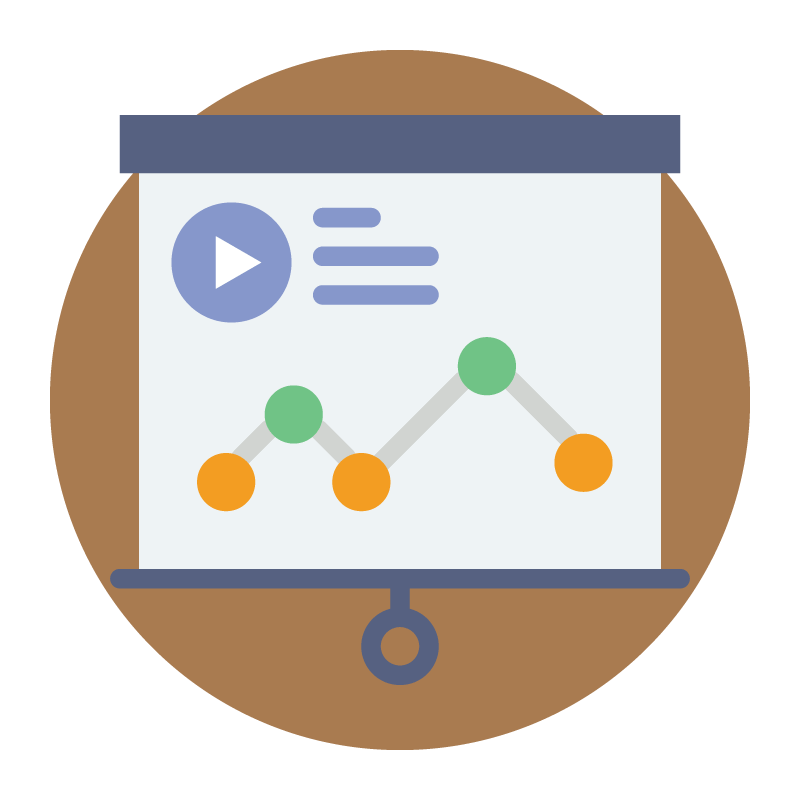
So you’re on board with the overall concept of the corporate video, but how do we translate this to making a serious business case for the investment?
Should you do it in-house for “free” or should you invest $1,000 or even $100,000? How do we justify the investment to the C-Suite or leader of your company? Do we make the investment in-house, through a production company, or through a marketing agency?
In chapter two, we’ll answer these questions and more.
The Business Case for Corporate Video / Calculating Estimated ROI
Making a business case for the investment in a corporate video all comes down to measuring the estimated ROI. While a video is a fun and exciting process, removing all emotion from the investment, the question comes down to how much revenue or cost savings will the video create for the business? Understanding this will be key in developing the business case for picking your budget.
Given the nature of video, being largely apart of crafting a subjective sales and marketing experience for your prospects, sometimes it can be difficult to measure the specific ROI of a single video, especially those used internally or for non-sales branding efforts. However, if you can accurately predict some element of the return on investment, you’ll be able to prepare a fitting investment scope and a business case for yourself, your marketing team, or your C-suite leaders.
There are a variety of resources for great statistics on video, but here are a few key video stats that especially stand out:
- 59% of executives agree that if both text and video are available on the same topic, they are more likely to choose video (MWP).
- 54% of senior executives share work-related videos with colleagues weekly (Tubular Insights)
- Using the word ‘video’ in an email subject line boosts the open rates by 19% (Syndacast).
- Almost 50% of internet users look for videos related to a product or service before visiting a store (ThinkWithGoogle).
- 4 out of 5 consumers believe that demo videos are helpful (Animoto).
- Online shoppers who view demo videos are 1.81x more likely to purchase than non-viewers (DMB Adobe).
- People spend on average 2.6x more time on pages with video than without (Wistia).
Marketers who use video grow revenue 49% faster than non-video users (VidYard).
There are two groups of equations, one that can calculate an estimate ROI for videos with trackable ROI, and the other for budgeting for videos with non-trackable ROI.
Trackable Video ROI Calculations:
Here are a few equations to give you rough ballparks for potential budgets and ROI on videos that have analytics and ROI directly related to the video.
Product Marketing Video
(eCommerce Product Sales x 0.44) x 0.05 = Video Budget
ROI = (eCommerce Product Sales x 0.44) / Video Budget
If you are an e-commerce retailer, using this equation can be helpful in estimating an investment in a product marketing video that will aim to drive and convert traffic. By taking the total sales from your product currently through that particular page, multiplying by 44%, (which is based off the study by mobilemarketer.com which states e-commerce product videos can increase sales by 144%) and then multiplying by .05% percent, which accounts for product gross margin, other marketing investments such as paid traffic.
For a product selling $500,000 through an e-commerce platform, the investment in a $7,000 corporate video, if done correctly, would output an ROI of 20X in gross sales.
Training Video Investment
(Trainer Hourly Rate x Reduced Amount of Hours Spent Training x 5) x .1 = Video Budget
ROI = (Trainer Hourly Rate x Reduced Amount of Amount of Hours Spent Training x 5) / Video Budget
This equation calculates a rough ROI of a training video investment based on the amount of time saved by internal or external training resources. By calculating the amount of reduced staff investment in training from the creation of the training video over a 5 year period, and multiplying by 10%, that will give you a video budget that is fitting for the investment.
The video budget in the case of a video that reduces a trainers time by 10 hours a week, paid $35/hr would be $9000, and this investment would yield an ROI of 10X.
B2B Company (Using Paid Search) Marketing Video
Landing Page Traffic x (Conversion Rate of Landing Page x 1.88) x Close Rate x Average Project Sale) x 0.05 = Video Budget
ROI = Landing Page Traffic x (Conversion Rate of Landing Page x 1.88) x Close Rate x Average Project Sale) / Video Budget
In the case of a B2B company utilizing paid traffic to a landing page, we can measure the rough ROI of a corporate marketing video using this formula. The study by EyeView states a video can increase conversion rates on a landing page by 80%, so following this hypothesis, we can measure the current traffic to the page, multiplying by the increased rate of conversion from video times the sales team close rate and the average project size. This will output the fitting budget for the video, and an ROI that matches that budget.
So in an instance of a landing page receiving 10,000 visits a month, with a current conversion rate of 1%, and an average lead close rate of 25% at a $10,000 average sale, the investment in a $23,500 corporate video, if produced correctly, would output an ROI of 20X in gross sales.
Using the above equations you can see if the proposed video budget and ROI is appealing or fitting to your current business situation.
Using these rough figures can be included in a pitch deck to investors or the C-Suite, or just used in conversation to sell the corporate video investment internally.
Assumed ROI Budget Calculations:
These next equations are for budgeting for corporate video projects that have assumed value and ROI. In these use-cases, the ROI is much more difficult to track than the above example use-cases, but these are good rules of thumb for calculating a starting point for preparing a corporate video budget.
Brand Video Investment
Total Annual Marketing Budget x .10 = Video Budget
If you are making a company brand overview or product brand overview, a good rule of thumb is to invest 5-10% of a single years annual marketing budget and planning on using the video over a 5-6 year period.
In the case of $100,000 annual marketing budget, a company might invest $10,000 into a brand overview video.
Event Experience Videos Investment
Total Event Budget x .075 = Video Budget
If you are producing a corporate event, a video might play a part of making the event a meaningful and memorable experience. These videos could kick-off the event, or be cut-away experience pieces to keep audiences engaged throughout the day or evening. In either case, a good rule of thumb is to invest 7.5% of the total event’s budget into producing the videos.
So if the overall budget for your annual corporate event is $250,000, it would be fitting to invest $18,750 for creating videos to utilize during the event.
Recruiting Video Investment
Annual Recruiting Budget x .15 = Video Budget
If you are producing a recruiting video, it can transform your ability to communicate the culture and opportunity of the positions at your company. A good rule of thumb, in this case, is to invest 15% of your annual recruiting budget in the one-time investment to the production of the recruiting video.
So if the overall budget for your annual recruiting efforts are $65,000 (including recruiting staff, software, and job advertising), it would be fitting to invest $9,750 for a recruiting video to last you 5 years.
Using the above equations you can prepare a general starting point for a video investment that already has perceived value and buy-in from your team. Of course, these equations output numbers don’t take into account all of your particular spends, your industry, and your specific creative needs – but they give good rules of thumbs for a fair investment starting point.
Getting C-Suite Approval
Once you have a video budget prepared or an estimated ROI, it’s time to get buy-in from the decision makers with budget authority. If you’re the owner of your business or an executive with a pre-determined and approved budget then you don’t have to worry about this.
But most do.
If it’s time to present to the corporate team, there are a few things you can do to get a “win” for the video.
Bring facts and figures with you into your presentation. Data-driven information will help you deliver your pitch with confidence. Show inspiring examples of other corporate videos, and show a clear plan for tracking success of the initiative.
With these things in place and a proposed budget set, you’re best prepared to get C-Suite approval. Here are a few other helpful tips to get a “yes” from the C-Suite:
4 Ways to Get a “Yes” from the C-Suite
How to Get C-suite Buy-in on Your New Sales Plan
5 Critical Tips to Selling to a C-Suite Buyer
Once you have the win, it’s time to bring on a team to help you.
CHAPTER 3
The Winning Process – Hiring or Building a Crew

The Types of Video Production Resources
Other than rare cases of small budget limits, or unique internal capabilities, it’s most likely you’ll bring in a professional team to help produce your corporate video. And when it comes to video production companies, there is never a one size fits all. There are production companies with different sizes, skillsets, and capabilities that you’ll have to weigh when deciding the best partner for you.
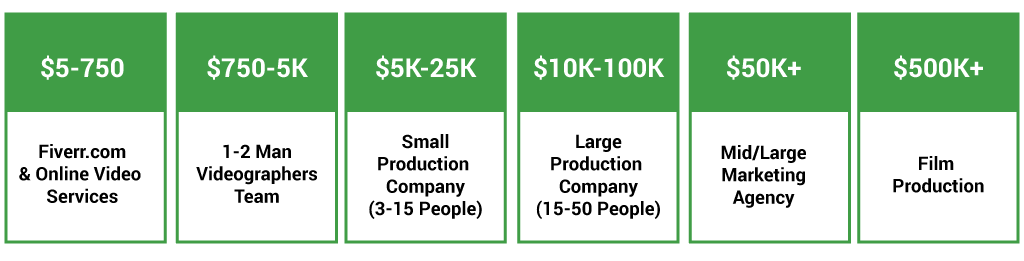
List of Company Types and What to Expect
Fiverr – is a global online marketplace offering tasks and services, beginning at $5 per job (hence their name) performed to upwards of $750. They are relatively inexpensive with a fast turn around time. Compared to the other company types, it is mostly freelancers that may not bring the unique messaging and creativity your company demands. But certainly, a good starting point if you have zero to no budget for online video marketing.
One/Two Man Team – No doubt less expensive than a larger production company. The investment will run from the $750 range to $5k. The team will probably have an extreme passion for what they do and will take it to the next level over the previous (Fiverr). The downside, it’s tough to find the right person. And good people are busy which can make their customer service somewhat lackluster.
Small Production Company (3-15 People) – Your investment will range from $5k- $25k. The good news, the more teammates brings on a diverse skill set with better business practices. The downside, it is more than an investment when weighed against 1/2 Man team and because of the number of people working, things tend to get busy. (which could affect quality)
Large Production Company (15-50 People) – In-house production company full of expertise, motion graphics, and cinematography will have your video second to none. It is a proven model to scale your video production. With a group this size, you’ll be able to crank out 10 videos a week if your company desires.
But with every advantage comes a disadvantage. Because some of these companies are established their culture may not have evolved. Meaning their business ran as usual for years and they may not be as cutting-edge as you would like them. Also, there tend to be 1-2 layers of management to go through to get the job done. And of course, your investment will be much higher ($10k- $100k).
Mid/Large Marketing Agency – These agency’s get it. They understand marketing and will bring that skill set to your corporate video. As with many experts, this comes with a price. Here you are looking at a minimum of $50k to upwards of half a million. The biggest downfall I see with larger marketing agency’s; besides cost, you may not be working with the people you initially met. Because of the dynamics of a larger type agency, sub-contracting is part of their business plan.
You have to ask the question, “Are they actually adding that much value to my video”?
Film Production – These companies often work with well-known and expensive talent. The cost is astronomical (a half million plus) but the asset you create – your video – will have incredible value for life. The investment is a larger risk because you have “more skin in the game” but again your ROI will be tenfold.
There are more people involved which means more complications and more roles to manage. At an enterprise level, it would benefit you to bring in a producer or production company to manage the daily ins and outs.
You decided on the type of company that meets your budget and needs. Now let’s start searching for that right pick.
Searching for a Company
Human nature will have you looking at all the companies and probably wanting the best of the best. Which might be a combination of two types. There are a few different steps you can take to get you started and streamline the process:
- Go to Google and search “corporate video production”. Assemble a list of 10-15 companies
- Ask your network. Who did they use? Create a list.
- Call a company that created a video you are impressed with. Find 10 companies that you loved their video (you felt the emotion from) and ask for the vendor.
The 3 step process will generate enough candidates to begin your interviewing process.
Interviewing Your Candidates
It’s time to contact each. Set up your interview and remember they will be “working” for you. Essentially you want them as an extension of your team. During the process, you are eliminating those that are not a good fit and do not see your message.
There are great questions to ask no matter what niche you’re in. The questions are designed to see how candidates think on their feet, their personality and communication style.
14 Interview Questions that Reveal Everything
Top 10 Questions to Ask an Interviewee
16 of the Best Job Interview Questions to Ask Candidates (And What to Look for in Their Answers)
Before you rush to hire the first company you see, there are a few things to look for.
Consider these five main elements as you seek to hire a production company:
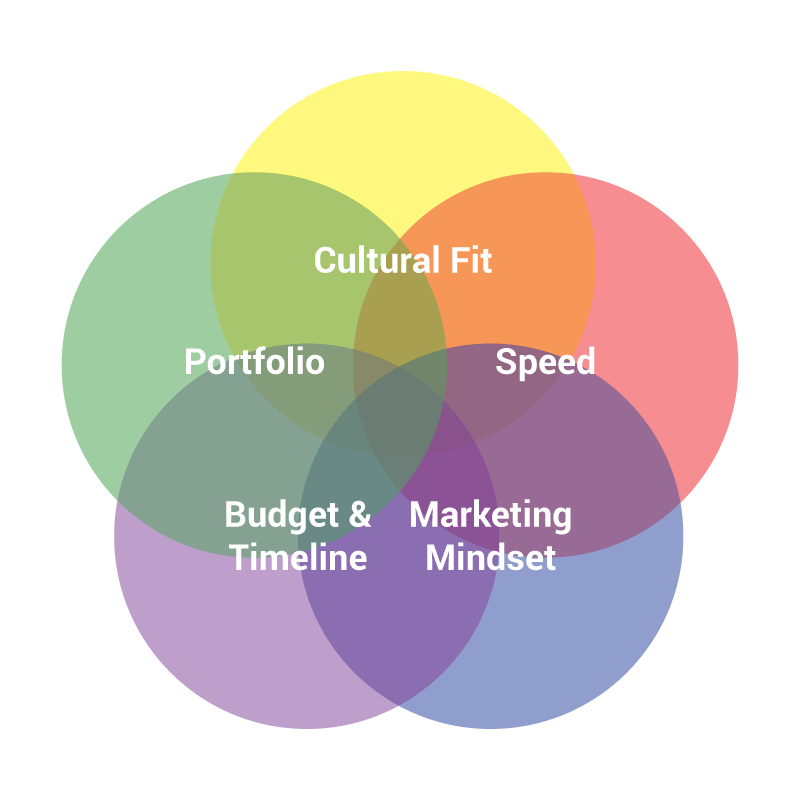
- Cultural Fit: Based on your initial conversations did you get along? Did they align their questions and priorities around yours? Did they offer to meet in person or did they marginalize you and your project? These are all things that during the consideration phase will be important to watch for.
- Portfolio: It’s vital that the company you choose has work examples that impress you and give you confidence that they will also create a successful video for you.You’ll want to look for portfolio examples that show understanding of your particular industry, as well as use-cases. Analyze the work and see if it engages you, communicates something to you, and leaves you wanting to take further action.
- Speed: Did they answer the phone quickly upon your first call? How long did it take for them to respond to your introductory email? Did they move quickly when creating a proposal? Did they follow up after their proposal presentation? If a company is slow during the sales process, they’ll likely be slow when you’re working with them.
- Budget & Timeline: Find a partner that aims to understand your budget and timeline goals, and can prepare a plan that shows interest and respect for both of these elements.
- Marketing Mindset: Do they understand and will they add value to your company message?
Being attentive to these five main elements throughout your interviews will help you find the optimal partner for your project. However, there are a few red flags to look for during your search.
Red Flags that Should Have You Running Out the Door
- Use of “Old Looking” Video (P2 Cameras, etc)
- Over-Reliance on Green Screen
- Power-Point-Like Graphics & Typography Treatments
- Cliche Corporate Music
- Shaky Video Shots
- Obvious Templates
Negotiations and Getting Started
If this is your first time, several estimates are probably the only way you’ll know your project is priced right. No matter what your budget, there is someone/company to create a video for you.
Bottomline…
Ask the right questions during your initial meeting and you’ll discover if they are the right fit. Communicating your goals and painting a clear picture of success on both ends will eliminate frustration and lead to a great ROI on your video.
Nothing is a better indicator than going with your gut feeling.
A great video and production team will have insight into your audience, understand your concept and message and have a creative approach to achieving results. But they will also understand your budget.
Video production is a competitive space. Find a good fit and they’ll be flexible in their negotiations. You should be willing to meet somewhere in the middle where the partnership is mutually beneficial to both.
To aid in your negotiations, talk about giving them referrals. Think about how valuable word of mouth referrals are. Consumers trust referrals above all other avenues. Let them know future videos would be on the table for them.
We also find offering a written review speaks volumes and be flexible with the entire video process. You both have a lot at stake. In the end, look through a good handful of companies, be critical, but go with your gut. Once you’ve selected your partner move right into production with choosing the format and type of your video.
Chapter 4
Choosing a Format and Type of Video

Creating video content is one of the most powerful content marketing strategies your business should be involved with. “Study after study reveals that visual content marketing, including video, has an exponentially higher rate of consumption than written text alone.” Openvine pulled together more statistics on video you might find interesting.
One that stands out – Videos rank as one of the 3 most effective B2B tactics according to marketers surveyed.
With that in mind…
Before you choose a format and type, analyze your market. You want to stand out from your competitor’s, but it’s important to choose the video style that fits your brand and your pre-determined objectives.
Start with the goal of your video and do your research. Keep in mind the buyer’s journey is a 3 step process. Awareness: the buyer realizes they have a problem. Consideration/Evaluation – your buyer has defined their problem and starts looking for a solution. Decision/Purchase – They decided on the action they will take…their solution strategy.
- Identify key pain points – Give your audience a bird’s eye view of what problems you can solve. Teach them how you’re going to solve their problem. It will help build brand awareness. Engage your audience while showing off how your product can alleviate their pain.
- Identify cornerstone content – This is content that your audience needs to know and understand. It adds value to their lives. The goal of cornerstone content is to create a resource that’s substantially better than anything that currently exists on the web. It requires thoughtfulness and strategy.
When you do this 2 step process, you can easily reverse engineer around the pain points and give your visitors / potential customers exactly what they are searching for.
With your research complete, it’s time to choose the type of your video.
Choosing a Video Format
There are 5 format types of videos that can act as a starting point in the creation of your video. Each one comes with its own set of characteristics. I’ve displayed what they are by definition, why you would want to choose it, drawbacks and examples of each.
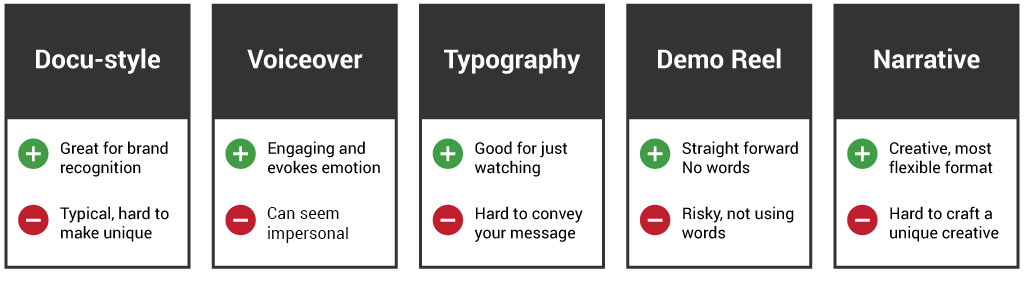 Docu-style
Docu-style
a. What this is: This style of filming uses title screens to visually narrate the documentary. Great for business to business as interviews can be pieced together. Most videos are filmed from 1 to 5 minutes. With this type of production, you can get extra B-roll (additional shots ) that can be used for future productions.
b. Why choose this style: Great for brand recognition. It has a natural, authentic and honest feeling. It is essential for a CEO that wants high visibility, especially if they have a striking personality.
c. Drawbacks: It’s typical and hard to make unique. This style is not the most creative way of shooting. You also risk the talent in the video is not comfortable in front of the camera and may not speak well. You may have to re-shoot a couple of times.
d. Examples:
Voiceover
a. What this is: A piece of narration not accompanied by an image of the speaker. You hire a professional to deliver the script with video layover.
b. Why choose this style: It is engaging and relevant and evokes emotion from the professional speaker. Voice-over can be used to “aid continuity in edited versions of films, in order for the audience to gain a better understanding of what has gone on between scenes.”
c. Drawbacks: Your video could come off stale and not engage with your audience. It’s also hard to find voice talent. If you decide on a voice-over type video, VoiceBunny is a reliable and efficient service to get high-quality voice-overs by professional voice actors.
d. Examples:
Typography
a. What this is: Written words on the screen displayed to communicate a message. It relies on the skill of the designer and is more than just making the words legible.
b. Why choose this style: This is a good choice if your audience is just watching and not listening. A great example is when you’re on Facebook and text is valuable because you can read it. You’re not looking or wanting to listen to a video.
c. Drawbacks: This type of video can be disengaging. It can come off “dry” and hard to communicate your message.
d. Examples:
Demo Reel
a. What this is: Video shots pieced together with music.
b. Why choose this style: There are no words which make this film straight forward and easy to communicate. It is a minimal approach where imagery is enough. You might find this type of video at tradeshows.
c. Drawbacks: Risky because you are not using words. You may have a problem clearly conveying your message.
d. Example:
Narrative
a. What this is: The most dynamic of all types. Think short film or play. You are acting out a pre-determined show. This video can be animated. With this type, you will elicit the use of characters.
b. Why choose this style: Most flexible of the formats. This video also gives the most opportunity to make something creative. You’ll see most viral videos are of the narrative nature. In consumer business, this one will garnish the most attention.
c. Drawbacks: Tough to come up with a unique creative. This film is much riskier compared to a Docu-style. Your audience may not fully understand the message and simply disconnect. And worse, it might not be memorable if not done correctly.
d. Examples:
Hope you enjoyed some of the video examples.
You can combine different formats. These are the 5 main format types. The idea is to have fun with it and to create something your audience will love.
One last note…
You need to understand there are two other types of video: animated and live action.
Animation is the art of drawing sketches and objects and then showcasing them in a series of frames, making it look like the images are moving. (designs and moving graphics)
On the contrary, live action video (photo and videos) is a recording of either still or moving objects. Live action videos can refer to both cinematography or videography that does not make use of animations. (source: Animated video vs Live Action video: Which one should you choose?)
Picking a Length
Here’s where the professionals get it right. It’s not the length of a video. The focus should be on the length of the engagement. If you can get your point and message across in 1-3 minutes that’s all you need. No reason to babble on.
It depends on how many twists and turns there are. If your content is not dynamic keep it shorter. If there is more content needed, a 10-minute video might be the most successful.
We know in today’s fast-paced, content-packed world, consumers’ attention spans are at an all-time low.
So, it follows that videos should be only as long as they absolutely need to be to get your point across. Animoto asked consumers what they viewed as the ideal length for watching specific types of videos.
Chapter 5
How to Create Your Message, Concept, & Script

Understanding & Creating your Messaging
Your message should be simple.
It should be a 1 sentence message starting with what you want to communicate and ending with what you want your audience to know.
How about this …
We’re a reliable and proven partner at creating a unique video that drives your business.
From there you build a script around your core message.
How to Create an Authentic Brand Story that Actually Improves Trust
Concept – Be Creative & Not Outlandish
Take your message and format and come up with a creative concept. This is where you work your idea into the creative thought that brings your video to life.
You may think you have everything in place from best camera guy, lights, location, and talent but you’d be fooled if you didn’t start with a winning concept. This is a collaborative effort to narrow your ideas down. Here’s where the cream of the crop rises to the top. You’ll discover the most unique, creative ideas that fit your needs.
You have to focus on the problem you are solving, brainstorm, and pick the best and final idea.
Coupling your great concept with great execution will have your video winning in no time. The concept should mirror your brand-fit appeal. Meaning; do you want to use comedy, emotional impact, introspect, playfulness or cuteness? Video can convey emotional tones in a way text alone can’t manage.
These are some processes you can go through to create great video ideas:
How to Come Up with Creative Video Concepts
6 Rules for an Effective Video Brainstorm
Steven Spielberg Interview: Coming Up With the Concept
You nailed your concept. Now is the time to map out your script.
Building a Video Map
Let’s talk about building a “map” and what it entails. There are 5 key components that aid in creating a great video script. Each has a specific intent and work in sync to produce a smart video that will achieve your intended results.
The Intro – Don’t underestimate the value of the intro. You have about 7 seconds to grab most viewers attention. Your intro will give viewers an idea of what to expect and entice them to want to listen to your content and message.
Setting the Story – The goal of this section is to let your intended audience know you get it. You understand their pain points and you are here to offer a solution. You paint a picture for them that establishes the right mood and reveals the characters and conflict.
Main Value Proposition – This is where you bring your powerful message. If you want your audience to gain any insight it is here. The focus is – how what you have will impact their lives. It’s how you make them feel. A good business solves a customer’s problems. It will transform them. Your video/story must understand where your viewer is now and where they want to be.
The Hook – Your initial hook lets the viewer know you’re talking to them. But here, think – what makes your company different? People want solutions, not companies. Your hook should set you apart from the competition.
The Ending – Tell your audience what to do next. Stories have a beginning, middle and an end. So wrap it up. Think about it: Have you ever listened to someone give a speech that just went on and on, without focus? Get to the point here. Give them an action to do.
Script & Storyboarding
Get specific at what you mapped out. Your script is built on your map.
Let’s back up a second and take a look at some quick definitions.
Definition from e-learning wiki, the storyboard is a series of sketches that communicate how to visually organize a narrative and a list of its contents. The script constitutes the verbal and behavioral actions taking place within the presentation, narrative, or story. They go hand in hand.
When writing a script, you can create it yourself or outsource to a copywriter. In both instances, you need to know your audience, write basically how you speak and stay focused. You have to make your point quickly before you lose your listener.
If writing a script yourself, Daily Writing Tips mentioned some important hacks to ensure your writing is the best it can be.
“Work out the time of day when you’re at your most creative. For many writers, this is first thing in the morning – before all the demands of the day jostle for attention. Others write well late at night. Don’t be afraid to experiment!”
There are pros and cons to doing both. ClockWise Productions had a few great thoughts on hiring a copywriter for video content. To sum it up…
- Writing for video is a specialty skill.
- The writer needs to understand you and your business.
- They should have experience in your niche.
- Interview several copywriters.
- Remember it’s an outsourcing of skill, not time.
- Even though outsourced, you still need to write a brief so they know were to go with their copy.
- They will need your feedback to get the job done correctly.
Storyboards are used to create a story. It will show how every shot in a marketing video will be visually represented. Its purpose is also to define the concept and manage action shots before moving into the full-blown scripting. It will help outline each shot to see how the team (camera person, editor etc.) will create the video together. This process may help if you tend to think more visually.
The storyboard helps you establish scenes and shots and determine action and dialogue.
“A storyboard is a working document – a helpful way to quickly see how the parts of a video are assembled. Don’t worry about making your storyboard a work of art. Just ensure that it accurately reflects what you want to shoot in the video in a way that other people can understand it.” source: How to Create a Storyboard for Your Marketing Video
Storyboarding helps identify the steps you need to take to achieve your winning outcome.
It comes back to the set-up, the conflict, and the resolution. You’ll paint a picture of your customer’s world as is. This lets them know you understand their challenges and competition. Followed up with your product or service that can alleviate their real pain. And end with your product’s benefit for them.
Chapter 6
Planning and Pre Production

Corporate Video Production Process That You Can Not Ignore
Ensuring the success of a video comes down to adequate planning. Planning and pre-production are just as important to success as production and post-production and sometimes take even longer than both processes combined. This stage of the process, if done correctly, will give the crew of the production everything they need to easily and efficiently bring the vision into reality.
Let’s get started…
5 Essential Steps in Your Video Planning and Pre-Production
1. Shot listing – Purpose, and Organization
The first step here is to create a shot list. The shot list is essentially a bare-bones checklist version of the storyboard for use during production. It should include everything from a numbered list of all shots necessary for capture to location, shot type, camera angle, camera movement, and a short description of each shot. Whether you have a forty person crew, or a one-man crew, the shot list will allow everyone involved to be on the same page, as well as helping to effectively communicate on set.
In order to create an effective shot list, it is important to familiarize yourself with the storyboard, and production schedule. Although it may be tempting to create the shot list in the same order as the storyboard, this is not always the best course of action. This is because the shots may be created in a different order than they play out on screen.
Shot lists should be created with an effort to guide the order of shots created in a time effective way, depending on the set, and the crew available at the time. For instance, if shot #1 is a wide shot of a character, and you know that a closeup is also needed, the close-up should probably be listed as shot #2, rather than shot #7 or #8. This may seem obvious, but pre-production should be as idiot-proof as possible.
It would be a major waste of time to shoot the wide shot, break down set for another shot or two, then build the set back for the closeup. Of course, if you are, for example, creating b-roll footage at a concert event, you will most likely not be able to create a shot list that works in order.
Shot lists are usually in table form, created in Microsoft Excel or a similar program. There are many online resources to help create a shot list.
2. Booking Done Right With Communication
Even with no prior knowledge in booking for a video production, a little bit of common sense can take you a long way. It is important to start on this process as early as possible, as to account for cancellations or other unexpected mishaps. Starting early also helps ensure that everyone you are booking will have ample time to prepare.
Freelancers do this for a living, and chances are they are already booked months in advance. Keeping everyone in the loop regarding planning is crucial. This includes the crew, the venues, the client, and anyone else involved.
Communication with people who work in the production industry is an art in itself. An entire novel could probably be written on this topic, but it can be done successfully if a few things are considered.
- First off, make sure you are courteous and considerate. Make an effort to be over-accommodating as to guarantee good relations with your crew.
- Secondly, balance is key. It can be tempting to try and micro-manage a production. This is, with ample planning, not necessary, as professionals should be hired with the expectation of having the expertise to get the job done right. When hiring, say, a Director of Photography, it is important that you choose a person who you can trust based on their previous work examples. After determining that you have expressed the vision thoroughly to the DP, it is crucial that they have a little room to breathe with their work. Although the vision must be initially communicated well, once they have been briefed, the professional you are hiring should be trusted with the work moving forward. They are, after all, a professional, and it is (most likely) not their first rodeo.
- Next, being honest is important when communicating with industry professionals. If you are inexperienced in hiring a crew, make this clear from the start. Chances are, the professional you are hiring has worked with many people who are beginners. This will allow them to communicate with you more efficiently, and offer their expertise when they normally wouldn’t have, had they believed that you were a production veteran.
- Finally, when speaking with your crew, don’t be afraid to stay true to your vision, while also leaving room for compromise. Instead of telling your crew how something must look, you may want to phrase the idea in the form of a question. For example, “I envision this scene as having a cool, relaxed tone. Do you think that would be possible here from a lighting standpoint?” Phrasing what you want like this, allows you to come off as much less demanding. Inviting this type of dialogue is a more positive method than the alternative, in which the crew member may feel hesitant to voice their opinion.
What Crew Do I Need?
Determining which crew should be used for your production is a two-step process comprised of what skills you’ll need, and then which people equipped with those skills are right for the job.
Determining what skills you’re looking for is something that gets easier as you gain more experience. Starting out, it’s possible to make this decision based on your budget, time frame, and your vision. As budgets get higher, and the vision for the end-product becomes more in-depth, the scale of the crew increases.
On the smaller side of the spectrum, a videography shoot where b-roll for a concert must be captured will most likely only require one or two camera operators who have been briefed by the producer. A higher budget can accommodate more crew members, like a sound recordist, gaffer, grip, production assistant, or more depending on the needs of the production. Adding crew members to a set adds value to the production because each person can concentrate more of their effort on a smaller part of the production, allowing for attention to be less divided overall, and let fewer mistakes slip through the cracks.
Big-budget Hollywood movies have so many people on set because it allows for every detail of the production to be accounted for, allowing for everyone to do a good job with the one or two roles they are assigned. Doing a little math to determine the balance between timeframe, hours allocated, budget, and the number of crew members is a key part of deciding what type of crew will be necessary. Of course, just because a freelancer has the skill you’re looking for, doesn’t mean they are right for the job.
Choosing which people to hire is half the battle. When looking through the portfolio of a freelancer, compare the work they have on display with the work that you are looking to create. The freelancers who have the most similar example work to your vision are the people who you should put on a shortlist.
Next, contact the freelancers and determine if they believe they could accomplish what you’re looking for under the budget you have and if they are available during the time of production. Remember to be courteous and considerate, being conscious that these are busy professionals who work on production for a living. Through a telephone conversation, video conferencing, or in-person meetups, try to determine the character of the professional you are looking to hire.
When putting together a crew for a production, it is a good idea to imagine that you are creating a temporary company. Everyone you hire will be working together for the duration of the production, so the character of the crew must be taken into account as well. Finally, when putting together your crew, it is important to consider the Project Management Triangle (pictured).
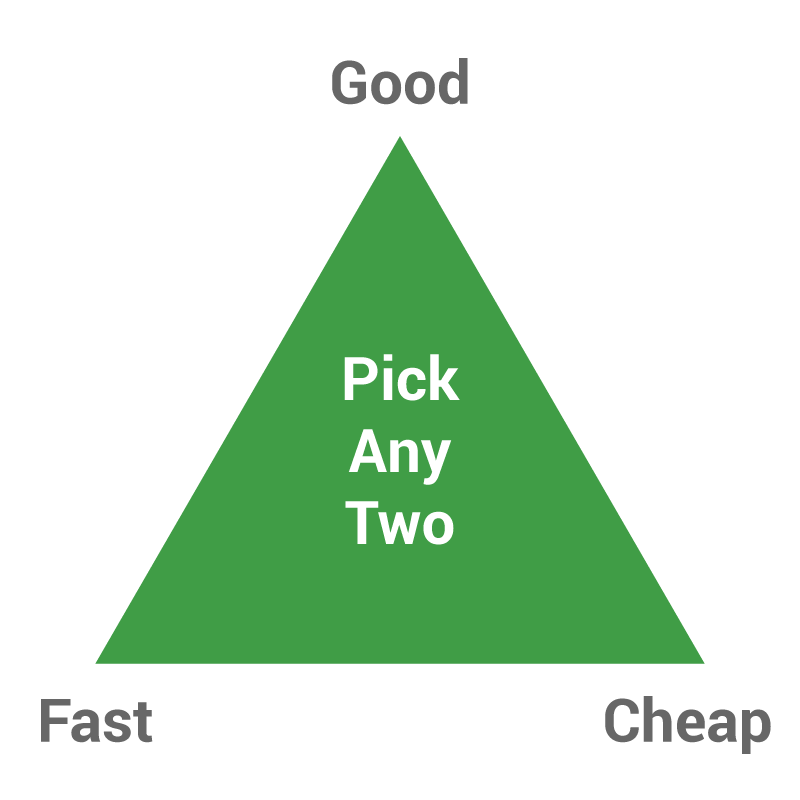
This diagram displays visually the concept in which a project can only have two out of three of the qualities: good, fast, and cheap. When determining the needs of your production, keep this concept in mind. Of course, we strive to have all three in production, but intrinsically one of these three options must be eliminated at least partially in order to gain the other two.
Negotiating Pay Rates
After determining your ideal crew, pay rates must be negotiated. Empathy is an important quality to hold when negotiating rates with freelancers. Try to be as over-accommodating as possible.
Describe the role you’d like them to play in your project and inquire as to their rate. If their rate falls within your budget, you’re ready to move forward. Try to get freelancers paid as quickly as possible after the project wraps. If their rate is too high, it is normal in the industry to negotiate their rate.
Negotiation, however, does not come free from compromise. If a freelancer’s day rate is, for instance, $800, but you only have $500 budgeted, try to offer some reciprocal benefits with your negotiation. For example, offering to pay the freelancer right away before the shoot begins is sometimes enough incentive for the freelancer to take the pay cut, as some productions may not have crew paid in full until even months after production wraps.
Another incentive to offer is the ability to use anything they capture for their personal reels or resumes. The more unique the project, the more useful this can seem to a freelancer. Above all, freelancers are most likely willing to work with your budget, as long as care is taken to deal in a considerate and non-condescending manner.
3. Location Scouting and Resources
Finding the right location can be a daunting task. Which location you choose will be dependent on your project, and your budget. Each type of corporate video will have unique location needs, but the right place can be determined by asking a few basic questions.
Does the project require a custom set, or can a pre-existing environment be used? If the budget is on the low side, using a custom set will most likely be impossible. However, if the project is simple, and the crew is small, a studio space may still be within scope. If it is determined that a pre-existing environment will be used as the set, location scouting comes into play. Even the smallest details must be taken into account when looking for a location.
If audio will be recorded at the location, ambient noise may be an issue. If ambient noise can be controlled or not plays a huge factor in some productions. If there are no AC outlets on the location, and power is needed for some of the equipment, will a generator fall into the budget? Will the generator cause a disruption to the recording of audio? All of these questions must be assessed, and every element is interconnected.
Weather also plays a huge role in an outdoor production. A location that looks great in June may not work if the production takes place six months later in December. If a location is found that is easily accessible, and can be rented or used for free, make the best effort to book or reserve the space with the necessary parties using as much clarity as possible as to what space will be used for and the time-frame of the project.
It is helpful to make a mock-up drawing of the location with all outlets and light sources labeled, and preemptively sketch out where the camera will be as well as artificial light sources, talent, and any other details. It is better to prepare a rough plan and discover potential pitfalls during pre-production than during production.
Do not be afraid to think outside the box in regards to location. An old abandoned warehouse could function as the perfect environment to shoot a country western, just as well as an office space can function to shoot interviews or an abstract music video scene. As long as the necessities of the shoot are covered, creativity plays a huge role in location scouting. The most important resource on set is control.
Having full control and access to a location is the most critical part of a successful shoot. A scene that takes place in a movie theater sounds simple enough, but it may involve renting out the entire movie theater for the day, which could be out of scope for many smaller to mid-size budgets.
4. Pre-Production Meeting Check Points
Before every production begins, it is standard to have a preproduction meeting with involved parties. This meeting functions as the last minute details check to make sure everyone is on the same page, as well as to make a few important decisions.
Before the meeting make sure you’ve reviewed the kickoff notes from the original meeting with the client. This way, you can have the details of the project fresh in your mind when you begin. During the meeting, it should be decided who will write the script, who will create the storyboard, and who will create the shot list.
Next, deadlines should be created for these items, and a comprehensive schedule for the rest of the pre-production process should be crafted. A comprehensive equipment list should be created as well. It is important to have the heads of each of these departments ready during this meeting so it is clear what is expected and when it should be completed.
5. Call Sheet – Purpose and the Right One for You
The call sheet is a one-page informational summary of each day of production. An ideal call sheet will include the title of the production, the names of everyone involved with their role and phone number, the schedule, a forecast of the weather, which meals are provided on set, a description of the sets, call times, notes for the director, addresses for locations, and even locations for the nearest hospitals.
You’ll need to send to everyone who is involved in that day of shooting. The call sheet is a go-to for answers regarding time and place, and contact for any question a crew member might have regarding the production. Like the shot-list, empty templates for call sheets can easily be found online for free download.
Not all call sheets are the same, however. On a very small scale shoot with only one crew member, in a half-day production where shooting will only take place indoors, certain elements may intrinsically become irrelevant. For instance, lunch usually isn’t provided on half-day shoots, and indoor shooting usually means that weather is irrelevant.
Each project is different, and while overkill is a good thing, care should be taken to make sure that each call sheet has the right amount of information directed at the correct audience.
CHAPTER 7
Time for the Shoot
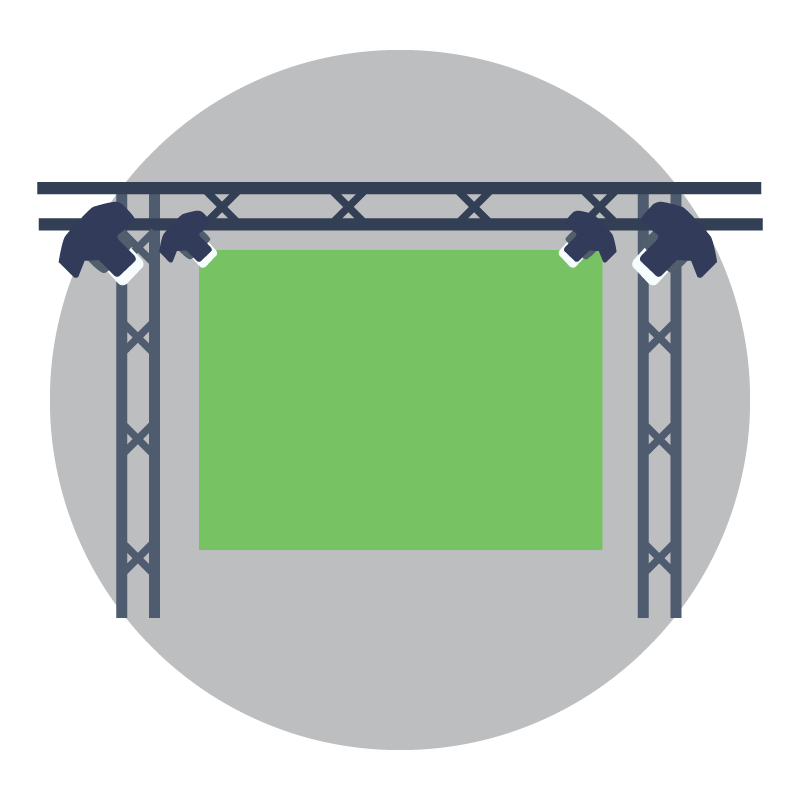
The first day of shooting marks the end of the pre-production phase and the beginning of production.
Production is intrinsically more hands-on. It is massively important to be over-prepared while getting ready for production. All gear must be tested beforehand, with batteries charged, media formatted, and backups available. Everyone involved should be briefed and confirmed for call times, and booking of locations or rentals should be triple-checked.
A good rule of thumb is to make a list of everything that needs to happen, then imagine each item going wrong for any reason. Be prepared for these pitfalls, and the production will be successful. In reality, a lot of these problems will happen and it is the mark of an experienced crew to be able to handle these matters accordingly. Most likely if you are the one hiring the crew, a lot of these preparations will already have been made by the freelancers. It is important to remember, however, that as the producer, anything that goes wrong is your responsibility.
After confirming that everyone involved is prepared for the shoot, it’s time to get started…
On the first day of production, arrive as early as possible on set. A rushed production is terrible for on set morale and productivity. As soon as problems arise on set, an early arrival will help to alleviate them as efficiently as possible.
For full-day shoots with mid to large-size crews, it is important to keep everyone fed. A hungry crew is a distracted and cranky crew that is eager for their next break. Make sure breakfast and lunch are served, and coffee and water are provided. It is not only a good idea to keep your crew hydrated, but is also ethically imperative and ensures the safety of everyone on set.
Staying positive is hugely important to a successful shoot. Video production is illustrious for running over-time. With long hours and a tired crew, it is important to keep morale high throughout the entire production. Remember to be courteous and considerate throughout, and to expect the unexpected. Through production’s very nature, problems will almost always arise. Not only should they be expected, but they should be viewed as obstacles that need to be creatively solved.
Confidence and optimism in the face of unforeseen circumstances will resonate with the rest of the crew, allowing for smooth and timely operations. Remember, freelancers are artists, and their creativity must be nurtured on set, even through the most stressful of situations.
While doing all you can do to aid the process, it is important to stay out of the way of the crew, and let the production unfold. If pre-production is done correctly, production should play out like a machine. Each person’s role will complement the next, and problems will be solved as the day goes on. It is important that the crew is not micromanaged. The time for explaining the vision of the production is over. This is why pre-production is crucial. With everyone referencing the call sheet and shot list, and keeping the vision in mind and being prepared for any pitfalls, the whole day can go smoothly.
With many productions, there is only one chance to get things right. This could be because the crew is only booked for one day, the venue is only reserved for a few hours, or the event only happens once. This is why when you are on set, you must do whatever it takes to create a successful shoot.
Whether this means going to the store in the middle of the day to purchase a new light because yours caught fire, or using a creative method of capturing audio when an unforeseen hail storm starts berating the tin roof, creative solutions are the scaffolding holding up any production. To be as prepared as possible for these issues, bring more equipment than you imagine you will need. Make sure your set is saturated with quick fix items like gaff tape, zip ties, extra batteries, tripod heads, simple tools, etc. These items will play an incidental role in solving small issues that may arise, preventing even bigger problems on set.
CHAPTER 8
Editing Hacks to Keep Viewers Engaged
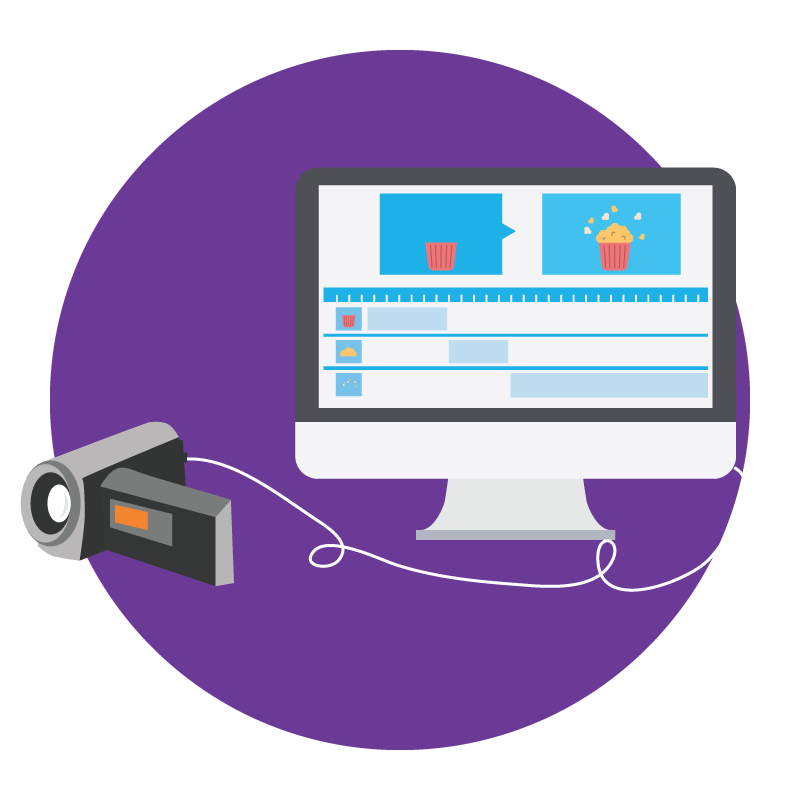
Most videos lose viewership over time. If there’s something you want your viewers to see, it’s a good idea to place it in one of the first shots.
There are a few tricks of the trade to help keep your viewer’s stay engaged. One is picking the right music. It is one of the most powerful stimulants for creating an emotional bond with your audience.
Vidyard gives some valuable tips for choosing music for your next video. The top 5 were:
- Consider the role of music. Should the music support or drive the messaging?
- Use intro and outro music as “bookends”. It will help set the tone and hold your message together.
- Base your choice on reference music.
- Know your budget. A music budget can vary widely depending on creating originally featured music or paying for a license.
- Consider hiring a composer when there are many mood changes in your video.
As mentioned in chapter 5, finding a type/style for your next video is critical as well. I discussed formats such as docu-style, voiceover, typography, demo reel, and narrative.
There are also many different corporate videos ranging from training videos, branding videos and promotional videos for new product lines or services.
Imagine this
Imagine what it would be like to use video marketing to grow your company revenue 49% faster than organizations without video. (Aberdeen Group)
Digging deeper, you’ll see your video efforts covering the entire span of your customer’s lifecycle – from awareness, consideration and decision stages of the buyer’s journey. Each piece individually geared toward your targeted audience with a set goal or initiative.
Video editing is a process.
Using the storyboard as a foundation, you can start to make selections. You essentially can get your “first cut”. Usable footage is kept while the bad takes can be put aside. The first go around will lead you to the revisions.
Decisions will be made as to who you want to be included and what to look for to remove. Things you don’t want in your video is redundant messaging statements. The last thing you want– your viewers leaving because they are inundated with the same message screaming – “Enough already” and clicking away.
Also, watch for any jumpy cuts or too slow moving pieces. Both set up for failure.
When it comes to your content, avoid spelling errors like the plague. It just speaks volumes about your professionalism. (or lack of)
Evaluate your video with the three-point check every video requires…
- Audio
- Transcription
- Visual
Your best bet when creating video is to get through the rough and final cut. And then walk away.
You will do yourself a huge favor to step away for a few days. When you come back, it will be easier to see the needed final tweaks and changes.
CHAPTER 9
How to Promote & Market Your Corporate Video

Laying Out Your Plan (Video Marketing Checklist)
Cisco, a worldwide technology leader, has predicted that 80% of all internet traffic will be video content by 2019.
You get it!
You took the time and money to create a phenomenal video.
You decided on the format and type, you created the perfect message, and you knew your audience.
You are on the winning side and it’s time to significantly increase the ROI of your marketing videos.
What’s next?
You need to place that video in front of as many eyeballs that you can, but you need a strategic and tactical plan.
Video Creative Packaging Will Sell Themselves Easily
As consumers, we love product packaging. It becomes personal and is critical to your overall marketing strategy.
Video packaging is no different. In order to stand out, you need an innovative title and the perfect thumbnail design. The two together is the first visual impression your consumers get and will impact their buying choices and most of all whether they view your video or not.
The Creator Academy reports that “90% of the best performing videos on YouTube have custom thumbnails.”
You miss the best title and thumbnail design, you miss the opportunity. Creating the videos is part 1. Part 2 (and a very critical part) is driving views to your video to convert sales.
Think of it as a mini-ad, both creative and enticing.
You now have favorable circumstances to have your video work for you around the clock. Where your videos are placed is almost as important as the content itself – in fact, the two go hand-in-hand.
Think of the variety of places to accentuate your video. An email is a great place for this.
When your customers receive your email, they can visually see an image (visual screenshot of your video). Helps solidify your brand and impression. I’ll talk more about why not to embed your video in your email later on this page…
How to Optimize Your Video for Search and Impact Your Rankings
Let’s face it…
Your goal is to have your video appear in the organic search results (Google) and video search engines (YouTube).
But it’s not as easy as cut a video, upload the video to a platform and the views pour in. You have to be SEO savvy and with a little technical know-how, outsmart your competitor.
Ready? Start with research, title, and tags.
You can be in control of your keyword research, your title, and tags.
Here’s what I mean…
Video Keyword Research – “Keyword research for videos is completely different than for text-based blog posts.
Why?
Two reasons:
(Not from search engines)
Yes, you should optimize your videos for YouTube and Google search. But most people only get around 15-25% of their video traffic from search.
Here’s where most people get lazy or they don’t know, what they don’t know.
Proven – Video Title Most Important Piece of Content
Your video title needs to include your target keyword and you want to maximize your click-through rate. Don’t use clickbait titles though. You’ll only aggravate your potential customer and if you’re uploading to Youtube – it will become the death of your video. You’ll get buried in the search results.
Based on your topic and keyword research, place the keyword in your title. Have the keyword at the beginning of your title, if it reads naturally. The title of your video will become the title tag and the description becomes the meta description tag.
From an SEO standpoint, the title of your YouTube video is the most important piece of content on the page.
When people search for videos, they will be enticed by its title. It is important to consider the intent of the user’s search as well. Research conducted by Backlinko, found videos that contain an exact match keyword in their video title appear to have a slight edge over videos that don’t.
Lastly, recommendations are to keep your title under 60 characters so it does not get cut off in the results pages.
Let Your Audience Know What They Will Watch with a Powerful Video Description
When uploading a video to Youtube, you will be asked to create a title, description, and tags. Fullscreen Media suggests your video description should provide a detailed overview of the video’s content—not only help viewers understand what they’ll be watching, but also because it plays a huge role in search engine optimization (SEO).
For SEO purposes, keep your main keyword as close to the beginning of the description. Also, include LSI keywords (semantically related to each other) in your overall explanation. It is also a best practice to include other links to your content. Some examples include; your website, social media profiles, a subscribe link etc.
Creating a phenomenal video is tough enough. Creating a great video that drives views takes time and resources. Tags are another way to get your video in front of your intended audience.
Video Tags Will Achieve Better Results
YouTube allows you to add a list of tags to new or existing YouTube videos. Many experts agree that YouTube tags play a critical role in YouTube video optimization. Here is a quote from Google Help about YouTube tags: “Tags are descriptive keywords you can add to your video to help people find your content”.
Video SEO is important and tools can help achieve your goals.
Keyword Tool is one of the best YouTube keyword tool alternatives. It uses YouTube autocomplete feature to generate highly relevant long-tail keywords about a particular topic. YouTube autocomplete, just as Google autocomplete, was created to make the user experience better. It helps users to find videos faster by recommending appropriate keywords when they start typing in their search query.
Add 3-5 tags that relate to your video. Make sure one of the tags is your target keyword.
Brian Dean, founder of Backlinko suggests other tools to use in his Video SEO: the Definitive Guide. All are geared to help you rank your videos on YouTube and Google.
Video Platforms: YouTube vs. Vimeo vs. Wistia vs. Sprout Video & Why
What is your main goal in your video?
Are you after more views, improved ranking in search indexes, or social shares?
Smart Insights agrees it’s better to post your video to sites like Facebook and YouTube than on your own site if you’re looking for the views and rankings. “Video hosting sites also facilitate the sharing of videos on social media, which will ultimately be the biggest factor in your video marketing.”
“The most important consideration for brands when creating and publishing videos,” says Lux Narayan, CEO of Unmetric, a social analytics platform “is to look to data to make the most informed decisions on the right content and channel.”
What about the right video hosting platform?
I think you’ll agree you want your video everywhere.
I think you’ll also agree YouTube is the best for google search. After all, Google bought the site in November 2006 for $1.65 billion; YouTube now operates as one of Google’s subsidiaries.
Is YouTube the best for video content marketing? Is there a marketing advantage to using one over the other?
The easy answer…
It depends. There are pros and cons of four video hosting options. The Weidert group pulled together a comparison for the group.
YouTube
Advantages:
- 1.3 billion people.
- search engine robust
- users can create channels and playlists
- advertising options
Disadvantages:
- Cluttered interface
- a high number of advertisements
Vimeo
Advantages:
- cleaner aesthetic appeal
- higher quality
- no limit on the length of video being uploaded
- a more professional crowd – great if your focus is B2B outreach
Disadvantages:
- viral potential much lower – 715 million views per month
- you’ll need the paid version if you are uploading frequently
Wistia
Advantages:
- robust analytics
- great for lead generation, allowing CTA’s, contact forms etc.
- easily integrated with other marketing software
- customizable video player (change the color of the play button)
- clean – no clutter of ads
Disadvantage:
- subscriber base pales in comparison to YouTube or Vimeo
Sprout Video
Advantages:
- great service with great features
- offers heat maps, graphics, and detailed analytics
- customizable HTML5 player
- create responsive video websites
- multiple video privacy settings
Disadvantage:
- Usability is good but might be slightly difficult for the novice or first-time users.
[source]
Which is right video hosting platform for you?
In my humble opinion, I think YT is not really designed for business use as much. Although it is a free service and gets ranked in search.
Vimeo is used for high-end production but comes with its challenges – – not as user-friendly.
Wistia is a paid service that does not perform well in search but is professional looking with the advanced analytics.
Sprout Video provides business video hosting solutions that are powerful and affordable.
As you look into the 4 choices currently available, it’s not uncommon to host videos on multiple platforms, utilizing each of their unique functions.
Embed Your Video for a Delivered Return on Investment
I talked about the three video hosting platforms – Wistia, YouTube, and Vimeo; the good, the bad and the ugly. (okay, really not a whole lot of ugly)
Let’s discuss where you can embed your video for maximum ROI. You had the inspiration to create video content. Don’t let it fall by the wayside.
Promoting content is just as important as creating content.
Use it in Your Email Signature for Extra Exposure
Adding video to your email signature can make it more appealing. It’s easy and quick and will boost your brand’s identity. And it doesn’t hurt to simultaneously promote your video.
Insert your image (the thumbnail you created) and link to the video.
The same process can be done to add video to your email campaign. (share your new video with your subscribers).
Vidyard explains why they don’t embed a video directly into an email. “If you include embedded video, most email browsers won’t necessarily display it properly. It will work sometimes, but it’s definitely a gamble.”
The workaround is taking the screenshot of the video screen, play button and all. Add the screenshot to your email and link directly to your video. (whether that is a YT link or a stand-alone sharing page).
Home Page Advantage
Watching video gives your audience the answer they want fast. Including a home page video on your website (embedding it) will keep visitors on your site longer. Which is great for SEO.
Consumers like video, use video and will remember you because of the video. Viewers retain 95% of a message when they watch it in a video compared to 10% when reading it in text.
Dwell on this stat…
Including a video on your homepage can increase conversion rates by 20% or more.
The Rise of Video Marketing on Social Media
Social video has exploded and I see no reason for a slow down.
Video has become important on every platform and channel. Don’t take my word for it.
Take a look at these statistics …
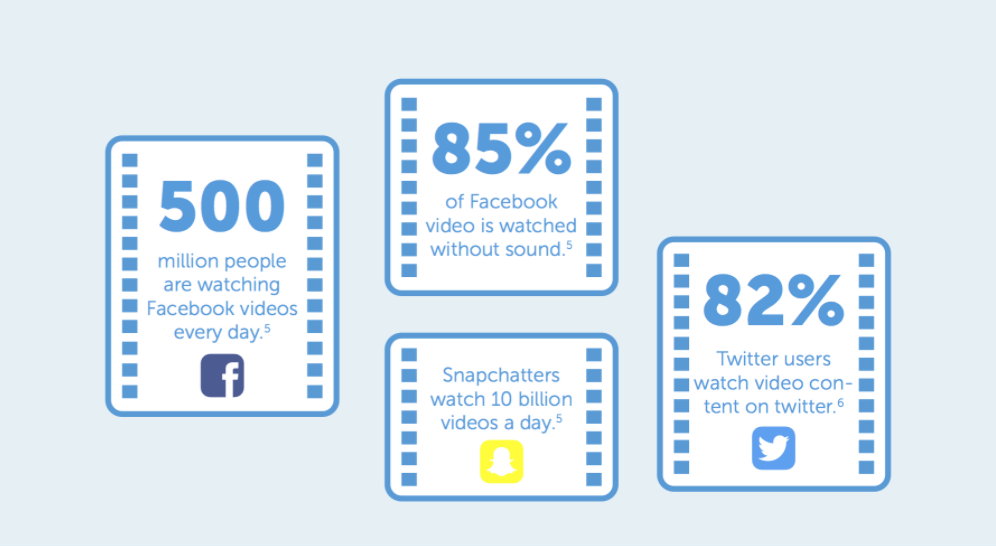
Source: https://highq.com/2017-the-year-of-video-marketing/
Can you see the potential for your business with the use of videos on social media?
- 500 million people are watching Facebook videos every day
- 85% of Facebook video is watched without sound
- Snapchatters watch 10 billion videos a day
- 82% Twitter users watch video content on Twitter
Without a doubt, we’ve seen a surge in video as a content marketing format. Looking at the stats above, if you don’t have a plan in place to use video on your social network sites, you’re missing out on a tremendous opportunity to reach your audience.
Online Directories Still Viable to List Your Business
In the competitive market, we are in today, businesses need to be everywhere. One often overlooked place are online directories. Your business should be prominently listed in multiple online directories.
There are dozens of places to add your business information. Local SEO guide lists the best local business directories for SEO. You can include a link to your video which may be placed on your “home page”.
Video as a Sales Tool – You Can No Longer Ignore
Use video as a valuable tool for your sales department.
How happy will your salespeople be if you help them do their job better?
If your already existing video; can help increase their conversion rate, do you think that would make them happy?
It’s been said consumers have the attention span of a goldfish — actually lower than a goldfish at 8 seconds. Based on data, these same consumers are anywhere from 64-85% more likely to purchase your product after watching a video. That’s one marketing force you can not ignore.
Your sales team should have video easily accessible on their laptop or iPad. This gives them a slight advantage in the field.
Read a great case study of how “Linda got past the gate and secured a huge deal“, using just her Ipad.
Sales are all about building relationships and video helps establish that human connection.
Displays are Big, Beautiful Visuals – Use Them
Did you ever have to wait in an office lobby?
Both small businesses and corporate offices can benefit by displaying video in their lobby. It’s a great way to build trust, engage and welcome your visitors.
Trade shows are another place to display your company’s video.
Let’s face it…
Trade shows are crowded, loud and highly competitive. Let the video do the talking.
At trade shows you have less than the 8 seconds to grab a prospect’s attention – only around 5 seconds as they pass your booth. If you have some eye-catching visual with your brand colors, you’ll have a shot at them remembering you.
Use this time to capture their attention and attract your now motivated prospect.
Best tips for tradeshow video:
- create urgency
- focus on your known audience
- make it easy to read
- have a clear and precise message
- have your best product shots included
And while talking trade show videos.
Don’t forget to capture the moment on film. Listen to some leading experts explain why any business should have a video made at their stand — and why video is such a powerful marketing tool.
Paid Ads Can Be Effective (if you do it right)
Every business should use some form of paid ads for their video marketing. Two of the more popular strategies are YouTube pre-roll and of course Facebook advertising.
YouTube pre-roll advertising allows you to “roll” any of your YT videos before your viewers watch a video. Also known as in-stream advertising using Google Adwords.
If you’re not sure what pre-roll ads are, think of the last time you searched on YT and found a video you wanted to watch. And suddenly there was an ad or a commercial you had to watch first. After the clock countdowns 5 seconds, you can hit the “Skip Ad” button.
The goal behind these ads is to raise awareness and intrigue your prospect. Down the road, you can think of the sale but not before you’ve introduced your prospect to your brand or positioned yourself in your niche.
Because we can always retarget your viewer after they visited your website.
Facebook Advertising – Efficient Way to Advertise Online
You produced a creative video, now is the time to leverage the power of Facebook to drive profitable business results.
We believe so much in the power of Facebook advertising, we dedicated an entire page to it on our site.
We also wrote a step-by-step guide on the Facebook Sales Funnel. In the guide, we walk you through every step of the funnel, not only detailing out what to do, but we show you real campaign examples of ads that have produced significant ROI in late 2017.
45% of people watch more than an hour of Facebook or Youtube videos a week.
Native videos on Facebook have 10 times higher reach compared to YouTube links.
Imagine now if you have a marketing budget planned and you drive awareness and sales with your videos.
Social media “giant” Gary Vaynerchuk spoke at the 2017 SXSW Conference and concurs “Facebook video is the best ad buy for your money right now”. Facebook ads help you target a very specific audience. He also compares the FB video right now to what Google Adwords were in the early 2000s.
And today you can build your ad on your specific objective – –
Want to drive traffic to your website, blog post or video? Build brand awareness? Increase Conversions?
Your objectives can generate interest in your product or service, get potential customers familiar with your brand and encourage those who already know your business to purchase.
Budgeting for Video Advertising
You see it all the time…
How much do Facebook Ads cost? And most will tell you “it depends”. Not an easy question to honestly answer.
Ad Espresso compiled The Complete Resource for Understanding Facebook Ads cost. “There’s a lot that goes into understanding Facebook Ads cost; everything from your audience to your bidding plan to ranking Facebook gives you directly affects and influences how much you’re going to pay.”
They analyzed over 100 million dollars of ad spend so it’s worth the read.
If it gets a little overwhelming, we can help set you in the right direction. It is possible to reduce your ad spend without sacrificing the quality or success of your ads and campaign. It comes down to split testing, keeping your ads fresh, selecting the best image and staying focused on one specific objective.
But it all starts with one small spend to get you going and setting a monthly budget.
CHAPTER 10
How to Measure Your Corporate Video Success – Video Metrics
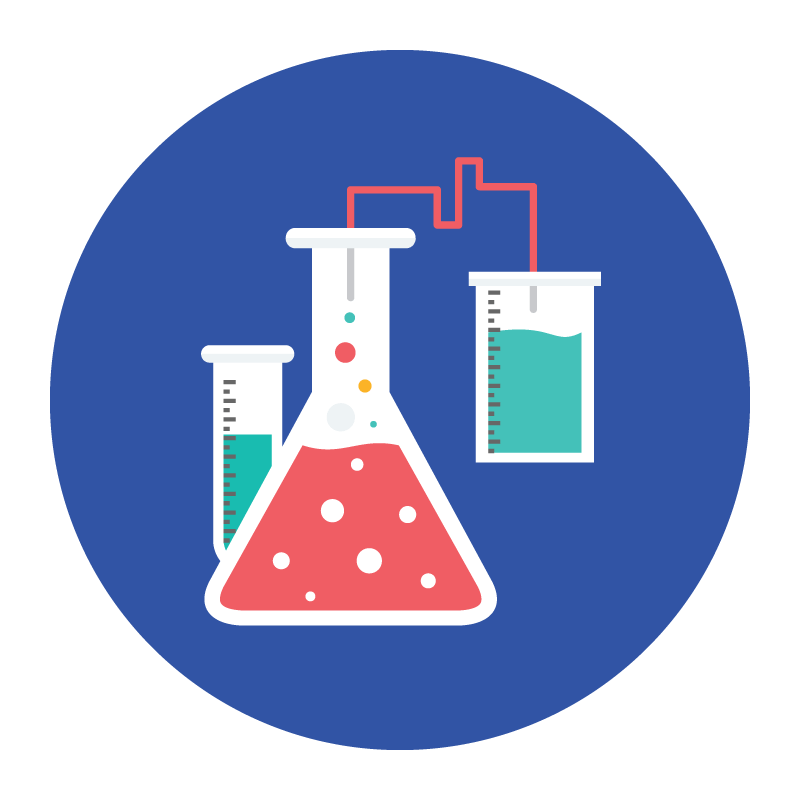
Qualitative and Quantitative Measurements- You Need Both
Measuring and analyzing the performance of your videos is important. You want to continually improve the results of your video marketing efforts.
How do you ask?
One way is getting qualitative feedback…
Qualitative data collection methods vary using unstructured or semi-structured techniques. Common methods include focus groups, individual interviews, observation or immersion, and diary studies. The sample size is typically small, and respondents are selected to fulfill a given quota.
The other measurement (data) is through:
“In user research, quantitative data tells you what users did, and qualitative data helps you learn why they did it.”
If you’re spending your time and money creating a video, you need to spend time tracking your results. There are different means to analyzing your video depending on where your video is hosted.
Youtube and Facebook have their own set of Insights to review. Both provide insights as to the number of views, demographics and how viewers found your videos. Another great resource is the average watch time and average view duration.
This information will show you exactly where your audience is falling off (or better, watching). And what type of video performs best for your audience.
Before you start any of this…
You need to define your video goals. Are you looking for brand awareness? engagement? Or are you analyzing your results strictly by conversions?
It is important to stick to one or two goals at most.
While most marketers become obsessed with “view count” (which is important) there are many others that may be more relevant.

source: Video Marketing
Gauging your success depends on the goal you set. You need to have a clear vision of what you want your video to achieve.
If you were after x amount of social shares and your audience shared your video x amount of times, this is a good indicator of how relevant your content is with your target audience.
“If a viewer watches your video and takes the time to share it with their network, you probably created a great piece of content. Social shares are also important because the more times your video is shared, the more it’ll be viewed. If your goal is to reach a lot of people, a social share is a good metric to track.”
Some may argue analyzing your video metrics is the most important part of your video process —
7 Key Video Metrics to Measure the Success of Your Content
Which Metrics Measure Which Goals?

source: The Wistia Guide to Video Metrics
Making sense of all the metrics can be complicated. Test one thing at a time. And as mentioned before, don’t dismiss the qualitative measures.
We are in a sense “marketing scientists”. And if we stick to the scientific method of only testing/changing one factor at a time, we can draw conclusions.
The best video marketing mix will be the combination of both your intuition backed up with data.
Using both measures, you can take that power and knowledge and enhance and republish your video better than ever.
Now It’s Your Turn
70% of B2B marketers think that video is more effective than any other form of content when converting qualified leads. And as a business, your lead quality, sales, and higher conversion rates should top your list as extremely important metrics.
Now I want to turn it over to you:
Are you going to create a corporate video in 2018?
The verdicts in…
Global consumer internet video traffic will account for 80% of all consumer internet traffic (source: SmallBiz Trends)
Video boosts sales, as well as recognition of a brand. There is a lot of data that shows video is part of digital marketing that can no longer be ignored. It is proven to be the best way of reaching your target audience.
I know it can be overwhelming. Don’t worry, you don’t have to be alone in the process. Video marketing can seem daunting in the beginning. But don’t dismiss its results. Whether you start filming in-house or talk to a media production company–get started.
The future of video marketing and consumption is ON.
Is your company ready?
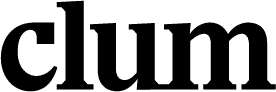




4 Comments